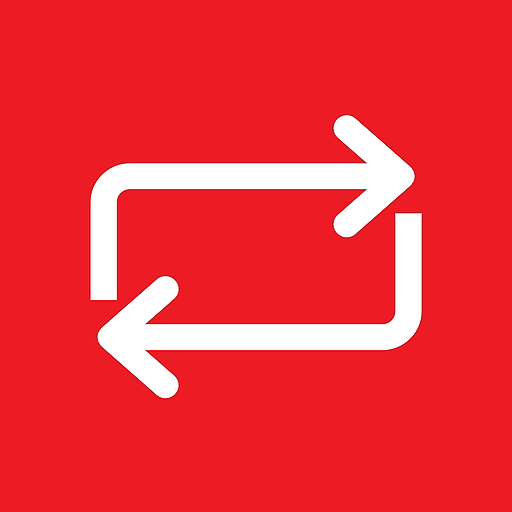このページには広告が含まれます

Repost for Instagram
ソーシャルネットワーク | Kimcy929
BlueStacksを使ってPCでプレイ - 5憶以上のユーザーが愛用している高機能Androidゲーミングプラットフォーム
Play Repost for Instagram on PC
Repost helps you repost photos or videos on Instagram with keeping the credit easiest.
For Android 10 please click Share to... for Repost for Instagram instead of Copy Link or paste link into the app, it will work fine. Because of Android 10 limited clipboard.
Feature
+ Repost photos and videos with watermark (the credit) or no watermark.
+ Supporting repost with the caption
How To Use
1. Open the Instagram app (click the icon in the action bar to open quickly)
2. Click three dots icon and click Copy Link or Share to...for Repost for Instagram
3. Return the app start repost
Recommend
You should keep credit original content creators when repost to respect the rights of the Instagram users that you have their permissions to use their photo/video.
Disclaimer:
1. This app is not affiliated with Instagram.
2. Any unauthorized action or repost of photo/video and/or violations of Intellectual property rights are the sole responsibility of the user.
3. Respect the rights of Instagram users.
While using the app if you have any bugs please review the app or feedback to me.
Thank you so much!
Free icon play from https://icons8.com/icon/set/play/all
Communicate with me: https://twitter.com/kimcy929
Or on https://www.instagram.com/kimcy929
Support translating https://oskytui.oneskyapp.com/collaboration/project/330693
The beta version https://play.google.com/apps/testing/com.kimcy929.repost
For Android 10 please click Share to... for Repost for Instagram instead of Copy Link or paste link into the app, it will work fine. Because of Android 10 limited clipboard.
Feature
+ Repost photos and videos with watermark (the credit) or no watermark.
+ Supporting repost with the caption
How To Use
1. Open the Instagram app (click the icon in the action bar to open quickly)
2. Click three dots icon and click Copy Link or Share to...for Repost for Instagram
3. Return the app start repost
Recommend
You should keep credit original content creators when repost to respect the rights of the Instagram users that you have their permissions to use their photo/video.
Disclaimer:
1. This app is not affiliated with Instagram.
2. Any unauthorized action or repost of photo/video and/or violations of Intellectual property rights are the sole responsibility of the user.
3. Respect the rights of Instagram users.
While using the app if you have any bugs please review the app or feedback to me.
Thank you so much!
Free icon play from https://icons8.com/icon/set/play/all
Communicate with me: https://twitter.com/kimcy929
Or on https://www.instagram.com/kimcy929
Support translating https://oskytui.oneskyapp.com/collaboration/project/330693
The beta version https://play.google.com/apps/testing/com.kimcy929.repost
Repost for InstagramをPCでプレイ
-
BlueStacksをダウンロードしてPCにインストールします。
-
GoogleにサインインしてGoogle Play ストアにアクセスします。(こちらの操作は後で行っても問題ありません)
-
右上の検索バーにRepost for Instagramを入力して検索します。
-
クリックして検索結果からRepost for Instagramをインストールします。
-
Googleサインインを完了してRepost for Instagramをインストールします。※手順2を飛ばしていた場合
-
ホーム画面にてRepost for Instagramのアイコンをクリックしてアプリを起動します。