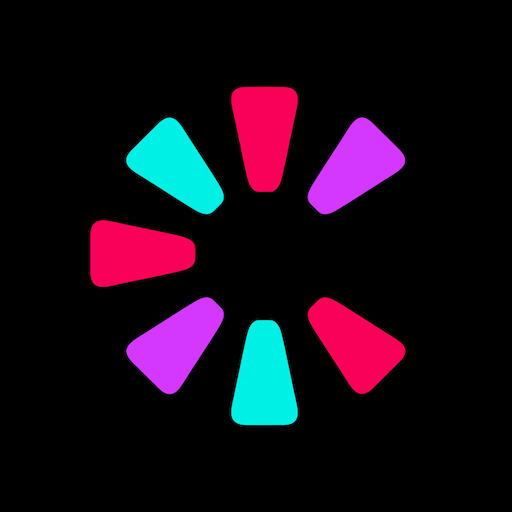Regram Posts - Repost for Instagram
เล่นบน PC ผ่าน BlueStacks - Android Gaming Platform ที่ได้รับความไว้วางใจจากเกมเมอร์ 500 ล้านคนทั่วโลก
Page Modified on: 10 มีนาคม 2563
Play Repost for Instagram on PC
For Android 10 please click Share to... for Repost for Instagram instead of Copy Link or paste link into the app, it will work fine. Because of Android 10 limited clipboard.
Feature
+ Repost photos and videos with watermark (the credit) or no watermark.
+ Supporting repost with the caption
How To Use
1. Open the Instagram app (click the icon in the action bar to open quickly)
2. Click three dots icon and click Copy Link or Share to...for Repost for Instagram
3. Return the app start repost
Recommend
You should keep credit original content creators when repost to respect the rights of the Instagram users that you have their permissions to use their photo/video.
Disclaimer:
1. This app is not affiliated with Instagram.
2. Any unauthorized action or repost of photo/video and/or violations of Intellectual property rights are the sole responsibility of the user.
3. Respect the rights of Instagram users.
While using the app if you have any bugs please review the app or feedback to me.
Thank you so much!
Free icon play from https://icons8.com/icon/set/play/all
Communicate with me: https://twitter.com/kimcy929
Or on https://www.instagram.com/kimcy929
Support translating https://oskytui.oneskyapp.com/collaboration/project/330693
The beta version https://play.google.com/apps/testing/com.kimcy929.repost
เล่น Regram Posts - Repost for Instagram บน PC ได้ง่ายกว่า
-
ดาวน์โหลดและติดตั้ง BlueStacks บน PC ของคุณ
-
ลงชื่อเข้าใช้แอคเคาท์ Google เพื่อเข้าสู่ Play Store หรือทำในภายหลัง
-
ค้นหา Regram Posts - Repost for Instagram ในช่องค้นหาด้านขวาบนของโปรแกรม
-
คลิกเพื่อติดตั้ง Regram Posts - Repost for Instagram จากผลการค้นหา
-
ลงชื่อเข้าใช้บัญชี Google Account (หากยังไม่ได้ทำในขั้นที่ 2) เพื่อติดตั้ง Regram Posts - Repost for Instagram
-
คลิกที่ไอคอน Regram Posts - Repost for Instagram ในหน้าจอเพื่อเริ่มเล่น