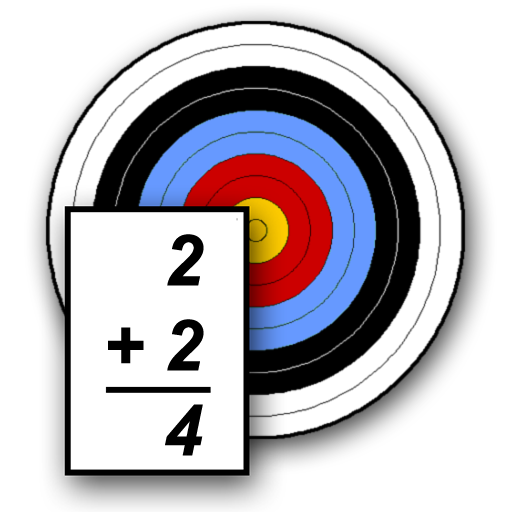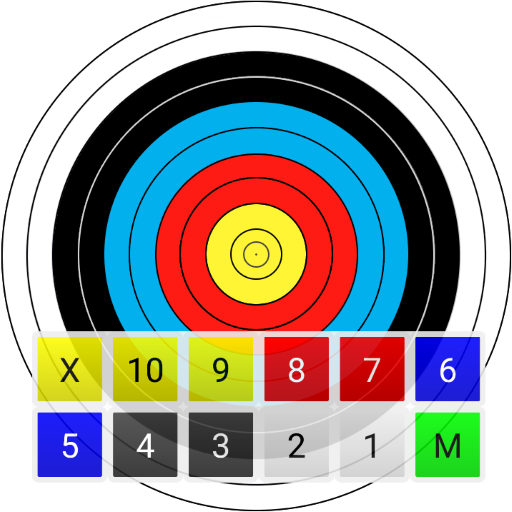Kim, Hyung-Tak Archery
Play on PC with BlueStacks – the Android Gaming Platform, trusted by 500M+ gamers.
Page Modified on: June 21, 2018
Play Kim, Hyung-Tak Archery on PC
Coach Kim, Hyung-Tak has more than 40 years of experience in archery. Being the first full-time coach in the Korean archery association and bringing the Korean recurve women's team to their first gold medal at the 1984 LA Olympic games, he has played a big part in the Korean dominance of the sport. Coach Kim has experience with all technical levels and uses a straightforward approach when teaching. When training his athletes, he is always looking for better ways of teaching and improving upon their skills.
The application is divided into three main categories.
The 'Technical basic skill' section contains the basic skill taught by Coach Kim and throughout the Korean archery society. It takes you from stance, all the way through the shot and finishes with follow-through. Most subjects have a video at the top of the page, be sure to watch it. Further explanation can be found lower on the page.
The 'Teaching method' section contains various teaching methods perfected by Coach Kim through years of experience, to ease the learning of challenging technical skills for the archers. The coaches and athletes can watch the videos in this section together and perform the exercises to improve learning.
The 'Analysing expansion' section is all about the expansion. The expansion is a crucial part of the shot, and fully understanding and mastering this part of the shot is essential for all archers in the quest for improving their archery skills.
Features:
+ more than 65 short and precise videos with subtitles
+ more than 100 pictures and explanatory drawings
+ a total of 74 lessons
+ no internet access required for watching application videos or other content.
Play Kim, Hyung-Tak Archery on PC. It’s easy to get started.
-
Download and install BlueStacks on your PC
-
Complete Google sign-in to access the Play Store, or do it later
-
Look for Kim, Hyung-Tak Archery in the search bar at the top right corner
-
Click to install Kim, Hyung-Tak Archery from the search results
-
Complete Google sign-in (if you skipped step 2) to install Kim, Hyung-Tak Archery
-
Click the Kim, Hyung-Tak Archery icon on the home screen to start playing