
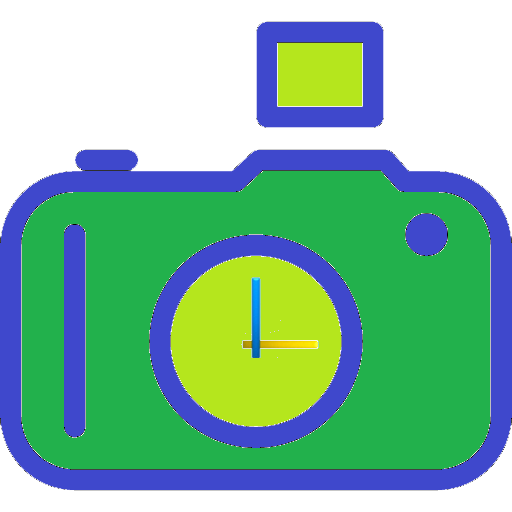
SnapTime - Silent Stamp Camera
Mainkan di PC dengan BlueStacks – platform Game-Game Android, dipercaya oleh lebih dari 500 juta gamer.
Halaman Dimodifikasi Aktif: 17 November 2019
Play SnapTime - Silent Stamp Camera on PC
"Useful for lectures and seminars, labs, insurance and real estate, rental, marketing, events, on-site photos!"
Easy camera and video
ㆍScreen touch shooting and selfie mirroring.
ㆍZoom and exposure adjustment for backlight.
ㆍMono and sepia effects for photo and video.
ㆍContinuous and auto focus, HDR mode.
ㆍSelf-timer countdown enlarged display.
ㆍVolume button shooting and remote selfie.
Silent, vibration shutter for manners
ㆍEasy change the shutter to sound, silent, or vibration.
ㆍUsable in lectures, seminars, and public places.
ㆍEasily take baby and companion animal photos.
Square photo at all high-resolution
ㆍEasily change to 1:1 aspect ratio picture.
ㆍInstant share on SNS or Blog.
Timestamp and location stamp
ㆍShow stamps during shooting.
ㆍEasy to know when and where took the pictures.
ㆍUsable for on-site photos.
Geotagging and geocaching
ㆍRecord location in EXIF format and view on the map.
ㆍLocation stamp even in ships, airplanes, and wild areas.
ㆍGPS location stamps can be used for geocaching.
Additional functions
ㆍEdit stamp for existing photos.
ㆍEdit location stamp (travel, place)
ㆍEdit memo stamp (event, name)
ㆍReal-time QR code (Web address, Email)
ㆍReal-time watermark (signature, copyright)
ㆍSelect or deselect stamps.
ㆍSave pictures without stamp.
ㆍFonts, color, and size setting.
※This app does not collect any personal information.
Mainkan SnapTime - Silent Stamp Camera di PC Mudah saja memulainya.
-
Unduh dan pasang BlueStacks di PC kamu
-
Selesaikan proses masuk Google untuk mengakses Playstore atau lakukan nanti
-
Cari SnapTime - Silent Stamp Camera di bilah pencarian di pojok kanan atas
-
Klik untuk menginstal SnapTime - Silent Stamp Camera dari hasil pencarian
-
Selesaikan proses masuk Google (jika kamu melewati langkah 2) untuk menginstal SnapTime - Silent Stamp Camera
-
Klik ikon SnapTime - Silent Stamp Camera di layar home untuk membuka gamenya



