
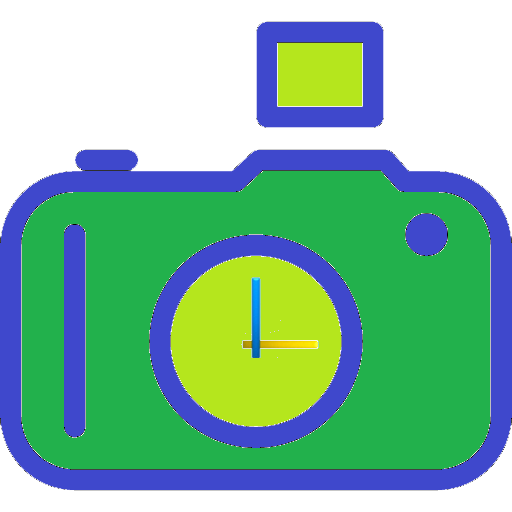
SnapTime - Silent Stamp Camera
Chơi trên PC với BlueStacks - Nền tảng chơi game Android, được hơn 500 triệu game thủ tin tưởng.
Trang đã được sửa đổi vào: 17 tháng 11, 2019
Play SnapTime - Silent Stamp Camera on PC
"Useful for lectures and seminars, labs, insurance and real estate, rental, marketing, events, on-site photos!"
Easy camera and video
ㆍScreen touch shooting and selfie mirroring.
ㆍZoom and exposure adjustment for backlight.
ㆍMono and sepia effects for photo and video.
ㆍContinuous and auto focus, HDR mode.
ㆍSelf-timer countdown enlarged display.
ㆍVolume button shooting and remote selfie.
Silent, vibration shutter for manners
ㆍEasy change the shutter to sound, silent, or vibration.
ㆍUsable in lectures, seminars, and public places.
ㆍEasily take baby and companion animal photos.
Square photo at all high-resolution
ㆍEasily change to 1:1 aspect ratio picture.
ㆍInstant share on SNS or Blog.
Timestamp and location stamp
ㆍShow stamps during shooting.
ㆍEasy to know when and where took the pictures.
ㆍUsable for on-site photos.
Geotagging and geocaching
ㆍRecord location in EXIF format and view on the map.
ㆍLocation stamp even in ships, airplanes, and wild areas.
ㆍGPS location stamps can be used for geocaching.
Additional functions
ㆍEdit stamp for existing photos.
ㆍEdit location stamp (travel, place)
ㆍEdit memo stamp (event, name)
ㆍReal-time QR code (Web address, Email)
ㆍReal-time watermark (signature, copyright)
ㆍSelect or deselect stamps.
ㆍSave pictures without stamp.
ㆍFonts, color, and size setting.
※This app does not collect any personal information.
Chơi SnapTime - Silent Stamp Camera trên PC. Rất dễ để bắt đầu
-
Tải và cài đặt BlueStacks trên máy của bạn
-
Hoàn tất đăng nhập vào Google để đến PlayStore, hoặc thực hiện sau
-
Tìm SnapTime - Silent Stamp Camera trên thanh tìm kiếm ở góc phải màn hình
-
Nhấn vào để cài đặt SnapTime - Silent Stamp Camera trong danh sách kết quả tìm kiếm
-
Hoàn tất đăng nhập Google (nếu bạn chưa làm bước 2) để cài đặt SnapTime - Silent Stamp Camera
-
Nhấn vào icon SnapTime - Silent Stamp Camera tại màn hình chính để bắt đầu chơi



