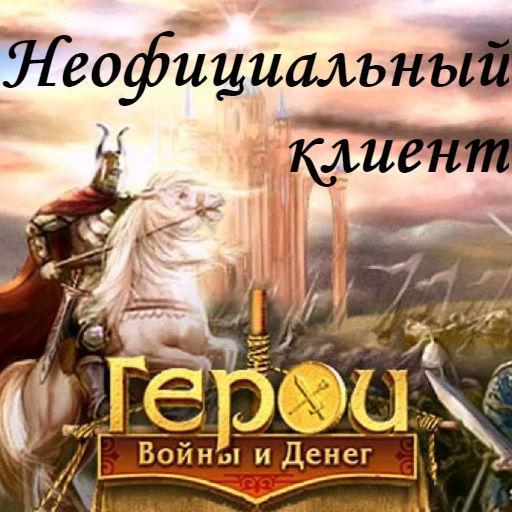Kinda Heroes: The cutest RPG ever!
Graj na PC z BlueStacks – Platforma gamingowa Android, która uzyskała zaufanie ponad 500 milionów graczy!
Strona zmodyfikowana w dniu: 26 września 2020
Play Kinda Heroes: Legendary RPG, Rescue the Princess! on PC
Welcome to Riverstone - a tiny medieval village in the middle of nowhere! This place hasn’t seen any heroes yet. Choose a character and begin your adventure! Upgrade combat and cooking skills, complete quests, rescue Woody and become a real hero!
• The Steam Awards 2020 nominee: Outstanding Visual Style Award
• Indie Cup S'20 nominee: Best Mobile Game
• Game Development World Championship 2020 (GDWC) participant
KEY FEATURES
• Classic medieval RPG
• Side View & Scroll gameplay
• Tiny build size, no DLC
• Offline gameplay, no Internet access is required
• Exciting story
• 8 different heroes with unique combat style
• Switch heroes at any time and use common inventory
• Advanced mechanics based on movesets and timings
• Craft and augmentation system
• Cooking
• Tons of equipment
• Unique skills
• Various quests
• Monsters and bosses, each with unique features and movesets
SYSTEM REQUIREMENTS
• Android 5.0 and newer
• 2GB of RAM and more
• 90MB of disk space
• AnTuTu Benchmark score 50.000 and more for smooth gameplay
Join us on Discord: discord.gg/nXVeVK3
Follow us on Reddit: reddit.com/r/kindaheroes/
Zagraj w Kinda Heroes: The cutest RPG ever! na PC. To takie proste.
-
Pobierz i zainstaluj BlueStacks na PC
-
Zakończ pomyślnie ustawienie Google, aby otrzymać dostęp do sklepu Play, albo zrób to później.
-
Wyszukaj Kinda Heroes: The cutest RPG ever! w pasku wyszukiwania w prawym górnym rogu.
-
Kliknij, aby zainstalować Kinda Heroes: The cutest RPG ever! z wyników wyszukiwania
-
Ukończ pomyślnie rejestrację Google (jeśli krok 2 został pominięty) aby zainstalować Kinda Heroes: The cutest RPG ever!
-
Klinij w ikonę Kinda Heroes: The cutest RPG ever! na ekranie startowym, aby zacząć grę