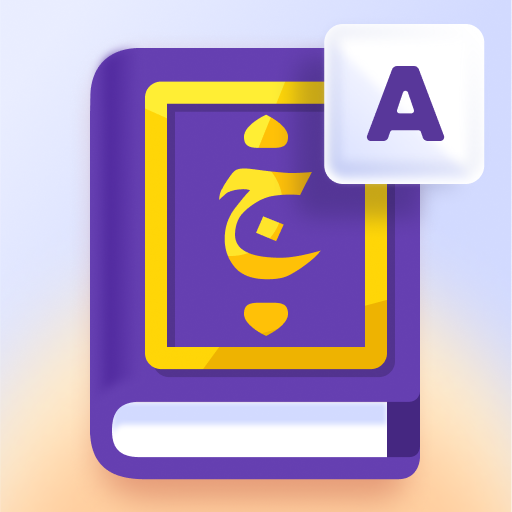Arabic Russian Dictionary
Spiele auf dem PC mit BlueStacks - der Android-Gaming-Plattform, der über 500 Millionen Spieler vertrauen.
Seite geändert am: 22. März 2014
Play Arabic Russian Dictionary on PC
Contains translations upto 40000 words.
Every word is enclosed in a seperate card.
The card is formatted so that it was easy for you to read and find proper translation you want.
Cards contains the arabic word, its kind, present, infinitive, plural forms, translation and synonyms.
Elektronic dictionary has the following features:
1) Quickly search for arabic words by root letters
2) Context search for russian word. In this case you get all the arabic words in which translation contains the given word.
3) Searching similar words (by removing transformable letters)
4) Copying translation card contents to clipboard
5) Sharing contents through other applications installed on your device (SMS, Emails, etc.)
6) Adding any chosen card to "My Dictionary".
To add a word to My Dictionary you first select a short translation for it from the context, or you can manually enter your own. Short translations are required for Self Check
7) Self Check trainings by using words from "My Dictionary". Simple test to choose on correct short translation among 4 possible.
We are working hard to make this application as useful and to extend its functionality.
It has already passed tests on Samsung Galaxy S3/S4 and Asus tablet.
If you detect any errors in exploitation please contact us (kindasoft@gmail.com)
We'll do our best to fix bugs as soon as possible.
Good luck in learning this wonderful language.
Spiele Arabic Russian Dictionary auf dem PC. Der Einstieg ist einfach.
-
Lade BlueStacks herunter und installiere es auf deinem PC
-
Schließe die Google-Anmeldung ab, um auf den Play Store zuzugreifen, oder mache es später
-
Suche in der Suchleiste oben rechts nach Arabic Russian Dictionary
-
Klicke hier, um Arabic Russian Dictionary aus den Suchergebnissen zu installieren
-
Schließe die Google-Anmeldung ab (wenn du Schritt 2 übersprungen hast), um Arabic Russian Dictionary zu installieren.
-
Klicke auf dem Startbildschirm auf das Arabic Russian Dictionary Symbol, um mit dem Spielen zu beginnen