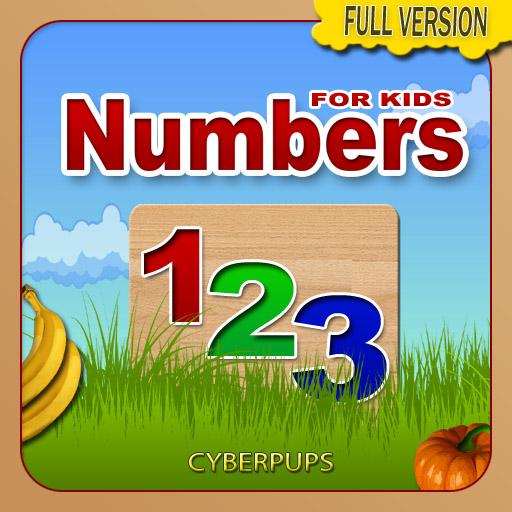Write 123 - Learn Kids Numbers - AdFree
Play on PC with BlueStacks – the Android Gaming Platform, trusted by 500M+ gamers.
Page Modified on: July 11, 2018
Play Write 123 - Learn Kids Numbers - AdFree on PC
This application is intended to teach to recognize and practice writing numbers from 1 to 20.
What are the advantages of this application, in comparison with other finger writing apps?
- The application accompanies the child during a training session automatically, so no need for assistance of adult during the exercise.
- A special mechanism that provides writing of each number in the correct order, ensures the correct and precise execution of handwriting. The kid need to trace the line from red to green point following the curve suggested by yellow arrow.
- Size - numbers occupy the full screen, which lets you write with your finger comfortably and easily, even on the small screen.
- Tracing of numbers is separated into easy steps accompanied by bright arrows and our unique big green and red circles signing where to begin and where to stop tracing.
- The talking kitten, exclusively created for this app, will encourage the child's progress.
- English voice by Ines Marques.
- Among other things the child will watch funny animations.
Age rating:
For all ages - Adults can learn easily numbers names in foreign languages.
The perfect starting point for any child aged 4-6; we bet your kids will love it!
23 languages: English, German, French, Spanish, Italian, Portuguese, Hebrew, Russian, Japanese, Korean, Simplified Chinese, Traditional Chinese, Hindi, Arabian,Czech, Danish, Finnish, Hungarian, Dutch, Norwegian, Polish, Slovak, Swedish in one application (the language is selected automatically according the language settings on the phone / tablet, or alternatively can be selected manually from the app menu)
Play Write 123 - Learn Kids Numbers - AdFree on PC. It’s easy to get started.
-
Download and install BlueStacks on your PC
-
Complete Google sign-in to access the Play Store, or do it later
-
Look for Write 123 - Learn Kids Numbers - AdFree in the search bar at the top right corner
-
Click to install Write 123 - Learn Kids Numbers - AdFree from the search results
-
Complete Google sign-in (if you skipped step 2) to install Write 123 - Learn Kids Numbers - AdFree
-
Click the Write 123 - Learn Kids Numbers - AdFree icon on the home screen to start playing