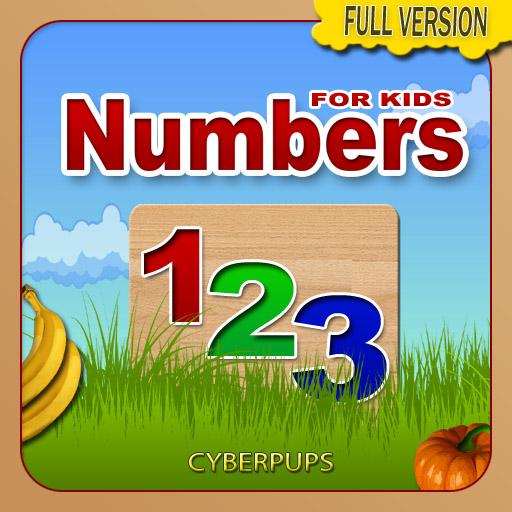このページには広告が含まれます

1,2,3 ライティング。 - AdFree
Educational | kindergarten
BlueStacksを使ってPCでプレイ - 5憶以上のユーザーが愛用している高機能Androidゲーミングプラットフォーム
Play Write 123 - Learn Kids Numbers - AdFree on PC
Writing 1,2,3 - is application from learning series for preschool children in ages 4-6. The series aims - to prepare the child for transition from kindergarten to school.
This application is intended to teach to recognize and practice writing numbers from 1 to 20.
What are the advantages of this application, in comparison with other finger writing apps?
- The application accompanies the child during a training session automatically, so no need for assistance of adult during the exercise.
- A special mechanism that provides writing of each number in the correct order, ensures the correct and precise execution of handwriting. The kid need to trace the line from red to green point following the curve suggested by yellow arrow.
- Size - numbers occupy the full screen, which lets you write with your finger comfortably and easily, even on the small screen.
- Tracing of numbers is separated into easy steps accompanied by bright arrows and our unique big green and red circles signing where to begin and where to stop tracing.
- The talking kitten, exclusively created for this app, will encourage the child's progress.
- English voice by Ines Marques.
- Among other things the child will watch funny animations.
Age rating:
For all ages - Adults can learn easily numbers names in foreign languages.
The perfect starting point for any child aged 4-6; we bet your kids will love it!
23 languages: English, German, French, Spanish, Italian, Portuguese, Hebrew, Russian, Japanese, Korean, Simplified Chinese, Traditional Chinese, Hindi, Arabian,Czech, Danish, Finnish, Hungarian, Dutch, Norwegian, Polish, Slovak, Swedish in one application (the language is selected automatically according the language settings on the phone / tablet, or alternatively can be selected manually from the app menu)
This application is intended to teach to recognize and practice writing numbers from 1 to 20.
What are the advantages of this application, in comparison with other finger writing apps?
- The application accompanies the child during a training session automatically, so no need for assistance of adult during the exercise.
- A special mechanism that provides writing of each number in the correct order, ensures the correct and precise execution of handwriting. The kid need to trace the line from red to green point following the curve suggested by yellow arrow.
- Size - numbers occupy the full screen, which lets you write with your finger comfortably and easily, even on the small screen.
- Tracing of numbers is separated into easy steps accompanied by bright arrows and our unique big green and red circles signing where to begin and where to stop tracing.
- The talking kitten, exclusively created for this app, will encourage the child's progress.
- English voice by Ines Marques.
- Among other things the child will watch funny animations.
Age rating:
For all ages - Adults can learn easily numbers names in foreign languages.
The perfect starting point for any child aged 4-6; we bet your kids will love it!
23 languages: English, German, French, Spanish, Italian, Portuguese, Hebrew, Russian, Japanese, Korean, Simplified Chinese, Traditional Chinese, Hindi, Arabian,Czech, Danish, Finnish, Hungarian, Dutch, Norwegian, Polish, Slovak, Swedish in one application (the language is selected automatically according the language settings on the phone / tablet, or alternatively can be selected manually from the app menu)
1,2,3 ライティング。 - AdFreeをPCでプレイ
-
BlueStacksをダウンロードしてPCにインストールします。
-
GoogleにサインインしてGoogle Play ストアにアクセスします。(こちらの操作は後で行っても問題ありません)
-
右上の検索バーに1,2,3 ライティング。 - AdFreeを入力して検索します。
-
クリックして検索結果から1,2,3 ライティング。 - AdFreeをインストールします。
-
Googleサインインを完了して1,2,3 ライティング。 - AdFreeをインストールします。※手順2を飛ばしていた場合
-
ホーム画面にて1,2,3 ライティング。 - AdFreeのアイコンをクリックしてアプリを起動します。