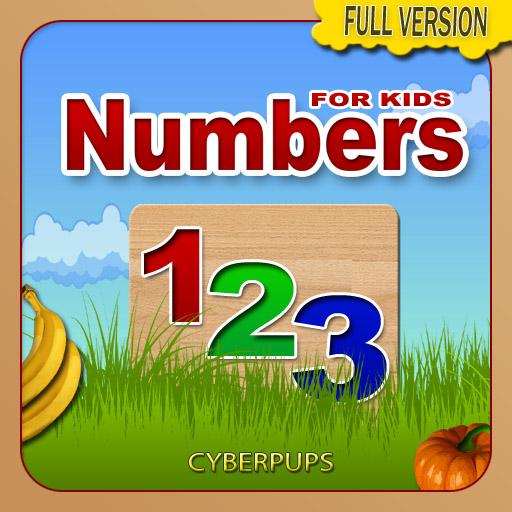写1,2,3(免费)- 配音中国 AdFree
Educational | kindergarten
在電腦上使用BlueStacks –受到5億以上的遊戲玩家所信任的Android遊戲平台。
Play Write 123 - Learn Kids Numbers - AdFree on PC
Writing 1,2,3 - is application from learning series for preschool children in ages 4-6. The series aims - to prepare the child for transition from kindergarten to school.
This application is intended to teach to recognize and practice writing numbers from 1 to 20.
What are the advantages of this application, in comparison with other finger writing apps?
- The application accompanies the child during a training session automatically, so no need for assistance of adult during the exercise.
- A special mechanism that provides writing of each number in the correct order, ensures the correct and precise execution of handwriting. The kid need to trace the line from red to green point following the curve suggested by yellow arrow.
- Size - numbers occupy the full screen, which lets you write with your finger comfortably and easily, even on the small screen.
- Tracing of numbers is separated into easy steps accompanied by bright arrows and our unique big green and red circles signing where to begin and where to stop tracing.
- The talking kitten, exclusively created for this app, will encourage the child's progress.
- English voice by Ines Marques.
- Among other things the child will watch funny animations.
Age rating:
For all ages - Adults can learn easily numbers names in foreign languages.
The perfect starting point for any child aged 4-6; we bet your kids will love it!
23 languages: English, German, French, Spanish, Italian, Portuguese, Hebrew, Russian, Japanese, Korean, Simplified Chinese, Traditional Chinese, Hindi, Arabian,Czech, Danish, Finnish, Hungarian, Dutch, Norwegian, Polish, Slovak, Swedish in one application (the language is selected automatically according the language settings on the phone / tablet, or alternatively can be selected manually from the app menu)
This application is intended to teach to recognize and practice writing numbers from 1 to 20.
What are the advantages of this application, in comparison with other finger writing apps?
- The application accompanies the child during a training session automatically, so no need for assistance of adult during the exercise.
- A special mechanism that provides writing of each number in the correct order, ensures the correct and precise execution of handwriting. The kid need to trace the line from red to green point following the curve suggested by yellow arrow.
- Size - numbers occupy the full screen, which lets you write with your finger comfortably and easily, even on the small screen.
- Tracing of numbers is separated into easy steps accompanied by bright arrows and our unique big green and red circles signing where to begin and where to stop tracing.
- The talking kitten, exclusively created for this app, will encourage the child's progress.
- English voice by Ines Marques.
- Among other things the child will watch funny animations.
Age rating:
For all ages - Adults can learn easily numbers names in foreign languages.
The perfect starting point for any child aged 4-6; we bet your kids will love it!
23 languages: English, German, French, Spanish, Italian, Portuguese, Hebrew, Russian, Japanese, Korean, Simplified Chinese, Traditional Chinese, Hindi, Arabian,Czech, Danish, Finnish, Hungarian, Dutch, Norwegian, Polish, Slovak, Swedish in one application (the language is selected automatically according the language settings on the phone / tablet, or alternatively can be selected manually from the app menu)
在電腦上遊玩写1,2,3(免费)- 配音中国 AdFree . 輕易上手.
-
在您的電腦上下載並安裝BlueStacks
-
完成Google登入後即可訪問Play商店,或等你需要訪問Play商店十再登入
-
在右上角的搜索欄中尋找 写1,2,3(免费)- 配音中国 AdFree
-
點擊以從搜索結果中安裝 写1,2,3(免费)- 配音中国 AdFree
-
完成Google登入(如果您跳過了步驟2),以安裝 写1,2,3(免费)- 配音中国 AdFree
-
在首頁畫面中點擊 写1,2,3(免费)- 配音中国 AdFree 圖標來啟動遊戲