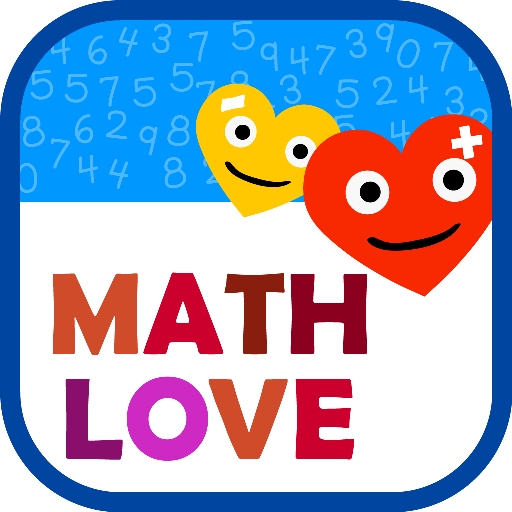Japanese Words Train - Kanji Words Learning kids
Play on PC with BlueStacks – the Android Gaming Platform, trusted by 500M+ gamers.
Page Modified on: March 29, 2019
Play Japanese Words Train - Kanji Words Learning kids on PC
The main purpose of this learning game is to memorise spellings of common vocabulary words to the children in a fun way. It is a pure edutainment application where the children play the game, enjoy and learn all along.
The child drags the alphabets on the train carriage wagons to form the correct spelling of the word. Words Train is comprises of multiple levels and each level completes after successfully reaching the maximum number of stars.
Words Train contains beautiful graphics, animation, correct pronunciations, sound effects. It is a bundle of attractive game that keeps the kids busy in educational and full of fun learning activity.
Motivation &Encouragement.
Motivation and encouragement is very essential for kids’ learning ability. Words Train provides an excellent opportunity for the parents and teachers to motivate their student on their small achievements. Encouragement builds confidence and the kids aim to attempt even higher.
Rules and Regulations
The first level (Easy) is contains 3 letter words, medium level contains 4 letter words, hard level consists of 5 letter words and so on.
Each correct attempt adds one star and benefits with coins (Easy +3, Medium +4 etc).
Each wrong attempt decreases one star and remove the coins. (Negative marking)
Once an attempt is marked wrong, making it correct doesn’t improve the score.
Upon successfully completing all the stars, the level is upgraded.
The story doesn’t end here. We are continuously struggling to make it better and adding more features to it. We’ll keep surprising you by adding more features over time.
Unlock the Complete Game
Ads can be removed and all of its levels can be unlocked within the game by reaching the number of coins mentioned, however the application is available free to download for evaluation purposes. If you like the application , please consider buying the application . It is not only recommended that you provide ads-free application to practice your kids, it also helps us producing better quality applications.
Support, Bug reporting and Suggesting an improvement.
The application contains an “Info” section where you can report any bug you are facing or if you want to suggest any improvement. We usually respond within 24 hours.
Support Us
If you like the application, please leave a testimonial for the application by writing a small review. It only takes a minute but your encouragement means a lot to us.
Salient Features
Following options can be changed while playing the game.
Multiple background music tracks (To make the kids engaging with the game)
Background Music volume
Select suitable educational font
Quiz Mode (Turn off the image and let the kid unscramble the letters to form the word)
Play Japanese Words Train - Kanji Words Learning kids on PC. It’s easy to get started.
-
Download and install BlueStacks on your PC
-
Complete Google sign-in to access the Play Store, or do it later
-
Look for Japanese Words Train - Kanji Words Learning kids in the search bar at the top right corner
-
Click to install Japanese Words Train - Kanji Words Learning kids from the search results
-
Complete Google sign-in (if you skipped step 2) to install Japanese Words Train - Kanji Words Learning kids
-
Click the Japanese Words Train - Kanji Words Learning kids icon on the home screen to start playing