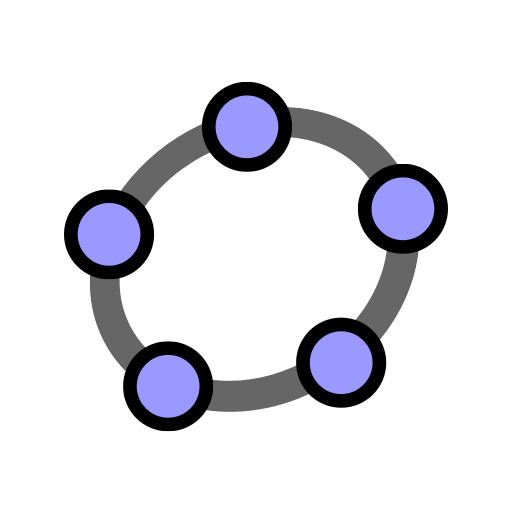このページには広告が含まれます

KingDraw: Chemistry Station
教育 | Precision Agriculture technology Co.,L.td
BlueStacksを使ってPCでプレイ - 5憶以上のユーザーが愛用している高機能Androidゲーミングプラットフォーム
Play KingDraw: Chemistry Station on PC
KingDraw App is a chemical drawing editor that allows users to sketch molecules and reactions as well as organic chemistry objects and pathways. Users can also use it to predict compound property. convert chemical structures to IUPAC names, view 3D structures, etc.
New tablet version KingDraw HD is available on Google Play.
KingDraw, as will provide strong software support for chemical research, more chemical-related functions, and new structure drawing modes to connect android& iOS devices and PC, realizing rapid transformation from KingDraw to Office, ChemDraw, and picture. And finally, you will build an all-platform chemical structure system through your KingDraw cloud account.
A good idea can change the world. KingDraw will record all your inspirations. Just enjoy creation. KingDraw, a professional structural formula tool, creates a special workstation for chemists!
Get windows PC version on website:http://www.kingdraw.com/indexen?name=index
Main Features:
Top-speed drawing
Many powerful functions, like AI image identification, real time 3D modeling, conversion between IUPAC names and chemical structures, structural formula searching, chemical property analysis, intelligent gesture drawing, intelligent beautifying, etc.
Multi-terminal synchronization
Get and share your files from your Android device, PC, or any other device you use. No matter where you are, use the KingDraw mobile app to keep you productive and work together. KingDraw Cloud makes it easy to handle your files when you're out.
Multi-format compatibility
Easily saved as several file formats commonly used in chemical drawing software, for example, cdx., mol., SMILES, etc. It also supports drawing standards like ACS 1996.
If you need support, please contact us via:
Twitter: @KingDraw_chem
E-mail: qyngapp@gmail.com
More Information:
Web: http://www.kingdraw.cn/indexen?name=index
Facebook:KingDraw @KingDrawCSE
Youtube:KingDraw
Join questionnaire to make the next version better.https://docs.google.com/forms/d/e/1FAIpQLSflEvM8-agju2hMgADBnVfs8df4jdQV38a-n21Yfiht5MA2Fw/viewform?usp=sf_link
New tablet version KingDraw HD is available on Google Play.
KingDraw, as will provide strong software support for chemical research, more chemical-related functions, and new structure drawing modes to connect android& iOS devices and PC, realizing rapid transformation from KingDraw to Office, ChemDraw, and picture. And finally, you will build an all-platform chemical structure system through your KingDraw cloud account.
A good idea can change the world. KingDraw will record all your inspirations. Just enjoy creation. KingDraw, a professional structural formula tool, creates a special workstation for chemists!
Get windows PC version on website:http://www.kingdraw.com/indexen?name=index
Main Features:
Top-speed drawing
Many powerful functions, like AI image identification, real time 3D modeling, conversion between IUPAC names and chemical structures, structural formula searching, chemical property analysis, intelligent gesture drawing, intelligent beautifying, etc.
Multi-terminal synchronization
Get and share your files from your Android device, PC, or any other device you use. No matter where you are, use the KingDraw mobile app to keep you productive and work together. KingDraw Cloud makes it easy to handle your files when you're out.
Multi-format compatibility
Easily saved as several file formats commonly used in chemical drawing software, for example, cdx., mol., SMILES, etc. It also supports drawing standards like ACS 1996.
If you need support, please contact us via:
Twitter: @KingDraw_chem
E-mail: qyngapp@gmail.com
More Information:
Web: http://www.kingdraw.cn/indexen?name=index
Facebook:KingDraw @KingDrawCSE
Youtube:KingDraw
Join questionnaire to make the next version better.https://docs.google.com/forms/d/e/1FAIpQLSflEvM8-agju2hMgADBnVfs8df4jdQV38a-n21Yfiht5MA2Fw/viewform?usp=sf_link
KingDraw: Chemistry StationをPCでプレイ
-
BlueStacksをダウンロードしてPCにインストールします。
-
GoogleにサインインしてGoogle Play ストアにアクセスします。(こちらの操作は後で行っても問題ありません)
-
右上の検索バーにKingDraw: Chemistry Stationを入力して検索します。
-
クリックして検索結果からKingDraw: Chemistry Stationをインストールします。
-
Googleサインインを完了してKingDraw: Chemistry Stationをインストールします。※手順2を飛ばしていた場合
-
ホーム画面にてKingDraw: Chemistry Stationのアイコンをクリックしてアプリを起動します。