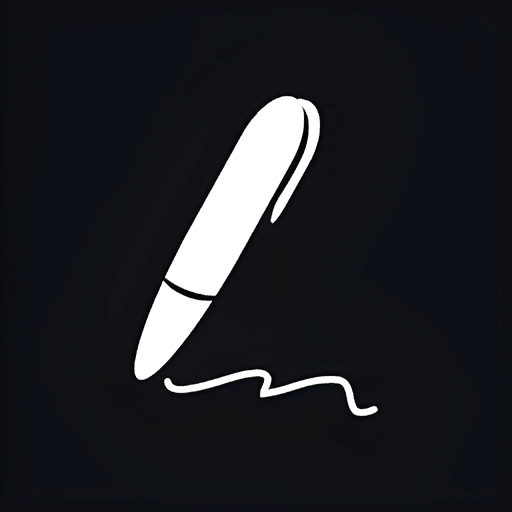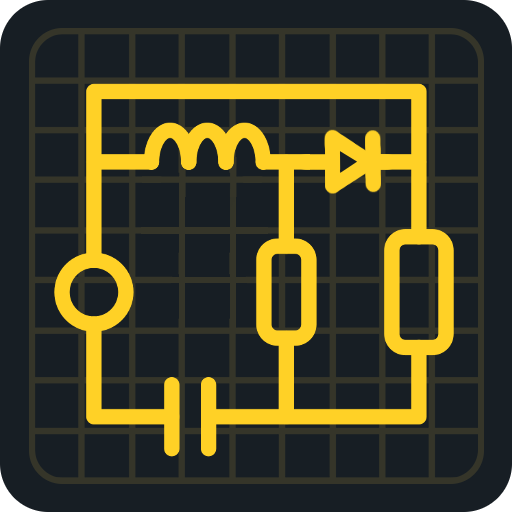KingDraw: Chemistry Station
Chơi trên PC với BlueStacks - Nền tảng chơi game Android, được hơn 500 triệu game thủ tin tưởng.
Trang đã được sửa đổi vào: May 12, 2024
Play KingDraw: Chemistry Station on PC
New tablet version KingDraw HD is available on Google Play.
KingDraw, as will provide strong software support for chemical research, more chemical-related functions, and new structure drawing modes to connect android& iOS devices and PC, realizing rapid transformation from KingDraw to Office, ChemDraw, and picture. And finally, you will build an all-platform chemical structure system through your KingDraw cloud account.
A good idea can change the world. KingDraw will record all your inspirations. Just enjoy creation. KingDraw, a professional structural formula tool, creates a special workstation for chemists!
Get windows PC version on website:http://www.kingdraw.com/indexen?name=index
Main Features:
Top-speed drawing
Many powerful functions, like AI image identification, real time 3D modeling, conversion between IUPAC names and chemical structures, structural formula searching, chemical property analysis, intelligent gesture drawing, intelligent beautifying, etc.
Multi-terminal synchronization
Get and share your files from your Android device, PC, or any other device you use. No matter where you are, use the KingDraw mobile app to keep you productive and work together. KingDraw Cloud makes it easy to handle your files when you're out.
Multi-format compatibility
Easily saved as several file formats commonly used in chemical drawing software, for example, cdx., mol., SMILES, etc. It also supports drawing standards like ACS 1996.
If you need support, please contact us via:
Twitter: @KingDraw_chem
E-mail: qyngapp@gmail.com
More Information:
Web: http://www.kingdraw.cn/indexen?name=index
Facebook:KingDraw @KingDrawCSE
Youtube:KingDraw
Join questionnaire to make the next version better.https://docs.google.com/forms/d/e/1FAIpQLSflEvM8-agju2hMgADBnVfs8df4jdQV38a-n21Yfiht5MA2Fw/viewform?usp=sf_link
Chơi KingDraw: Chemistry Station trên PC. Rất dễ để bắt đầu
-
Tải và cài đặt BlueStacks trên máy của bạn
-
Hoàn tất đăng nhập vào Google để đến PlayStore, hoặc thực hiện sau
-
Tìm KingDraw: Chemistry Station trên thanh tìm kiếm ở góc phải màn hình
-
Nhấn vào để cài đặt KingDraw: Chemistry Station trong danh sách kết quả tìm kiếm
-
Hoàn tất đăng nhập Google (nếu bạn chưa làm bước 2) để cài đặt KingDraw: Chemistry Station
-
Nhấn vào icon KingDraw: Chemistry Station tại màn hình chính để bắt đầu chơi