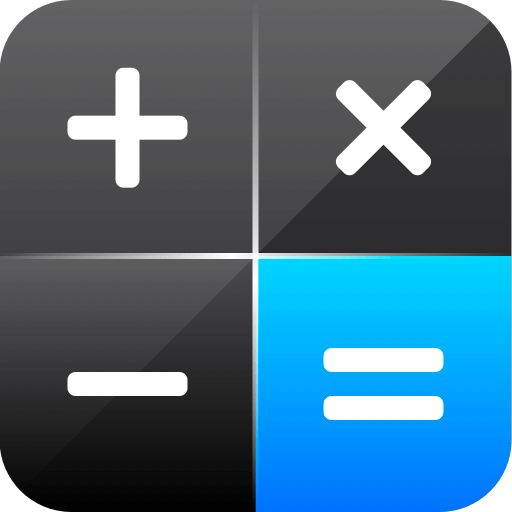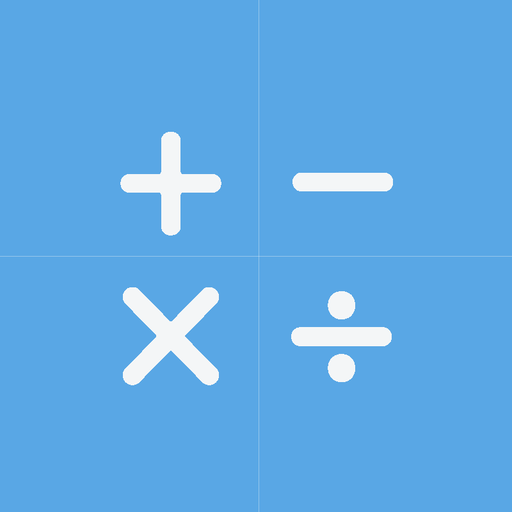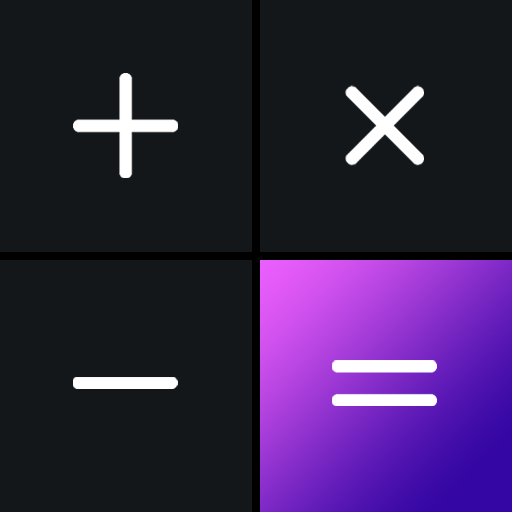このページには広告が含まれます

King Calculator (電卓)
ツール | Calculator Inc
BlueStacksを使ってPCでプレイ - 5憶以上のユーザーが愛用している高機能Androidゲーミングプラットフォーム
Play King Calculator on PC
Free, easy to use, intuitive and functional, using fractions is easy!
Our flexible display allows easy input of numbers, functions, operators and percentage calculations.
Using fractions is easy, you can change the cursor position and edit the input with no effort.
Color highlighting will make the math expression readable/editable.
If you want to double the display size, you can do it in a click, at any point.
Supporting all screen sizes, the app is compatible with any phone or tablet.
Switch between the scientific calculator layout and the simple layout by rotating your device.
The calculator draw graphs, support big numbers and use memory variables. All of those can be an integral part the expression you input.
View calculations and results in the history screen, input them again, or store a result into memory.
Choose between memory operations with MRC, M+, M- buttons, or usw memory variables instead.
Including Material Design layouts, and five different themes.
This is a free calculator, it will remain free, no additional purchases required to unlock features.
The app doesn't require any intrusive permissions.
Are you taking calculus or algebra courses in school or college? You need this app.
Main features:
★ Fractions. Input, edit, convert.
★ Basic and advanced arithmetic.
★ Operation priority.
★ Percentage calculations.
★ Memory variables.
★ Big numbers support.
★ Ans button, that saves the last result for the following expression.
★ Calculations history.
★ Equations editor.
★ Memory/percentage operations (M+ / M- / MRC buttons).
★ Trigonometry functions ( Sine, cosine, tangent, arcsine, arcosine, arctan, hyperbolic sine, hyperbolic cosine, hyperbolic tangent).
★ Exponents, you can raise a number to any power.
★ Squared root and cubed root.
★ Factorial and modulo operations.
★ Logarithmic functions.
★ Absolute value function.
★ Ceil and floor.
★ Basic calculator layout.
★ Scientific calculator layout.
★ Graphing functions (Single variable functions).
★ Material design interface.
★ Free.
Our flexible display allows easy input of numbers, functions, operators and percentage calculations.
Using fractions is easy, you can change the cursor position and edit the input with no effort.
Color highlighting will make the math expression readable/editable.
If you want to double the display size, you can do it in a click, at any point.
Supporting all screen sizes, the app is compatible with any phone or tablet.
Switch between the scientific calculator layout and the simple layout by rotating your device.
The calculator draw graphs, support big numbers and use memory variables. All of those can be an integral part the expression you input.
View calculations and results in the history screen, input them again, or store a result into memory.
Choose between memory operations with MRC, M+, M- buttons, or usw memory variables instead.
Including Material Design layouts, and five different themes.
This is a free calculator, it will remain free, no additional purchases required to unlock features.
The app doesn't require any intrusive permissions.
Are you taking calculus or algebra courses in school or college? You need this app.
Main features:
★ Fractions. Input, edit, convert.
★ Basic and advanced arithmetic.
★ Operation priority.
★ Percentage calculations.
★ Memory variables.
★ Big numbers support.
★ Ans button, that saves the last result for the following expression.
★ Calculations history.
★ Equations editor.
★ Memory/percentage operations (M+ / M- / MRC buttons).
★ Trigonometry functions ( Sine, cosine, tangent, arcsine, arcosine, arctan, hyperbolic sine, hyperbolic cosine, hyperbolic tangent).
★ Exponents, you can raise a number to any power.
★ Squared root and cubed root.
★ Factorial and modulo operations.
★ Logarithmic functions.
★ Absolute value function.
★ Ceil and floor.
★ Basic calculator layout.
★ Scientific calculator layout.
★ Graphing functions (Single variable functions).
★ Material design interface.
★ Free.
King Calculator (電卓)をPCでプレイ
-
BlueStacksをダウンロードしてPCにインストールします。
-
GoogleにサインインしてGoogle Play ストアにアクセスします。(こちらの操作は後で行っても問題ありません)
-
右上の検索バーにKing Calculator (電卓)を入力して検索します。
-
クリックして検索結果からKing Calculator (電卓)をインストールします。
-
Googleサインインを完了してKing Calculator (電卓)をインストールします。※手順2を飛ばしていた場合
-
ホーム画面にてKing Calculator (電卓)のアイコンをクリックしてアプリを起動します。