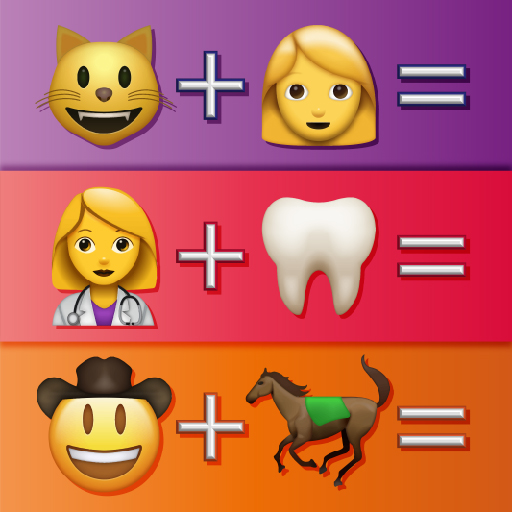Quiz: Emoji Game, Guess The Emoji Puzzle
Play on PC with BlueStacks – the Android Gaming Platform, trusted by 500M+ gamers.
Page Modified on: February 7, 2021
Play Quiz: Emoji Game, Guess The Emoji Puzzle on PC
Do you think you are good at guessing the picture, brain teaser games and emoji puzzles? 😵🤯
Then Quiz: Emoji Game is just for you! 😉 Find out just how much you know! 🙈🙈
Quiz: Emoji Game! Best trivia in the world.
Free fun game with over 2,000 emojis quiz that update every week. 🤞🏻🥳
♥ More than 1,000,000 downloads around the world! Thank you! ♥
Play now for FREE, the world’s newest and most popular emoji guess game.
Quiz: Emoji Game 2021 FEATURES: 👇🏻👇🏻
★ Guess over 2000 emoji puzzles from all over the world
★ Special American, English, France, Spanish and many languages levels
★ Complete 50 engaging unique levels
★ With increasing difficulty as you play along
★ Perfect quiz and trivia games for the whole family
★ Invite your friend and gain coins
★ Offline game while you travel
★ Compete with your friends and players from all over the world
★ Use our unique hints to complete levels
★ Keep track of your stats and progress
★ Many languages support
★ And all of that absolutely free
DOWNLOAD NOW FOR FREE 🤘🏻
Compare your answers with your friends! 💪🏻
Challenge them to see who knows more emojis! 🧐
New Levels and Topics coming soon.
Check for the updates! 🤙🏻
All the emojis used for this ICON are under Twitter & Google license:
Noto Emojis by Google: https://github.com/googlefonts/noto-emoji/
----
Emojis by Twitter: https://twemoji.twitter.com/
Code licensed under the MIT License: http://opensource.org/licenses/MIT
Graphics licensed under CC-BY 4.0: https://creativecommons.org/licenses/by/4.0/"
Play Quiz: Emoji Game, Guess The Emoji Puzzle on PC. It’s easy to get started.
-
Download and install BlueStacks on your PC
-
Complete Google sign-in to access the Play Store, or do it later
-
Look for Quiz: Emoji Game, Guess The Emoji Puzzle in the search bar at the top right corner
-
Click to install Quiz: Emoji Game, Guess The Emoji Puzzle from the search results
-
Complete Google sign-in (if you skipped step 2) to install Quiz: Emoji Game, Guess The Emoji Puzzle
-
Click the Quiz: Emoji Game, Guess The Emoji Puzzle icon on the home screen to start playing