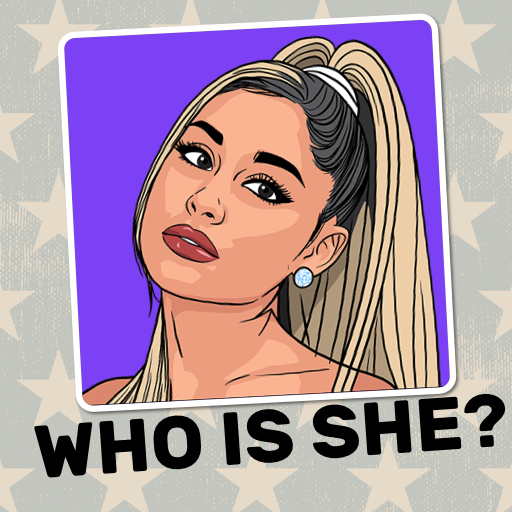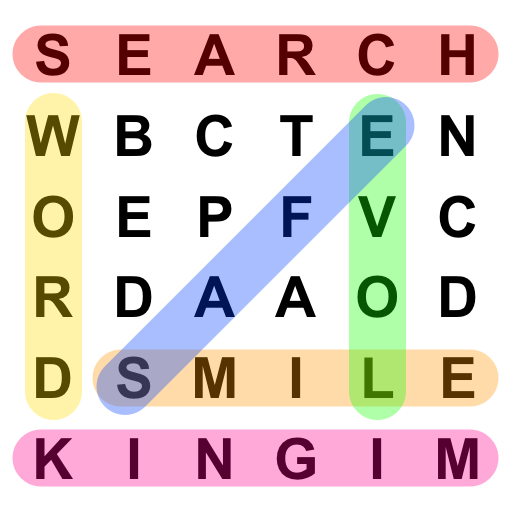Zoom Quiz: Gra Zdjęciowa
Graj na PC z BlueStacks – Platforma gamingowa Android, która uzyskała zaufanie ponad 500 milionów graczy!
Strona zmodyfikowana w dniu: May 11, 2023
Play Zoom Quiz: Close Up Pics Game on PC or Mac
Zoom Quiz: Close Up Pics Game is a trivia game developed by Kingim Studio LTD. BlueStacks app player is the best platform to play this Android game on your PC or Mac for an immersive gaming experience.
Prepare to challenge your visual prowess in the captivating game known as Zoom Quiz: Close Up Pics Game, Guess the Word. If you’re a fan of picture quizzes, logo challenges, and brain teasers, then this game is tailor-made for you. Test your ability to decipher what’s hidden in each picture with this engaging and highly challenging brain teaser.
Zoom Quiz isn’t just any ordinary game; it’s an international sensation that has garnered a dedicated following worldwide. Once you start playing, you’ll quickly discover its addictive nature, making it hard to put down. Get ready to immerse yourself in the world of close-up pictures and mind-bending puzzles that will keep you coming back for more.
This game is packed with enticing features that set it apart from the rest. You’ll be tasked with guessing over 1000 pictures, ranging from brands to places and objects from all corners of the globe. The game offers an array of quiz topics, including logo challenges and picture puzzles, ensuring there’s something for every quiz enthusiast.
As you progress through Zoom Quiz, you’ll embark on a global journey, encountering special American and international levels that add an exciting twist to the gameplay. With 50 engaging and uniquely crafted levels, you’ll find that the difficulty increases as you tackle each one.
Zagraj w Zoom Quiz: Gra Zdjęciowa na PC. To takie proste.
-
Pobierz i zainstaluj BlueStacks na PC
-
Zakończ pomyślnie ustawienie Google, aby otrzymać dostęp do sklepu Play, albo zrób to później.
-
Wyszukaj Zoom Quiz: Gra Zdjęciowa w pasku wyszukiwania w prawym górnym rogu.
-
Kliknij, aby zainstalować Zoom Quiz: Gra Zdjęciowa z wyników wyszukiwania
-
Ukończ pomyślnie rejestrację Google (jeśli krok 2 został pominięty) aby zainstalować Zoom Quiz: Gra Zdjęciowa
-
Klinij w ikonę Zoom Quiz: Gra Zdjęciowa na ekranie startowym, aby zacząć grę