
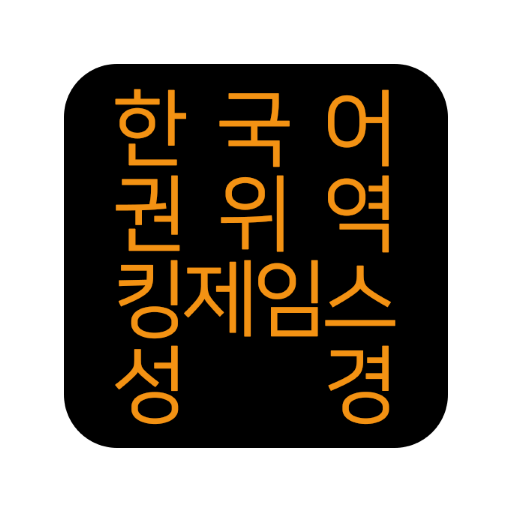
한국어권위역 킹제임스성경
Play on PC with BlueStacks – the Android Gaming Platform, trusted by 500M+ gamers.
Page Modified on: Aug 27, 2021
Play 한국어권위역 킹제임스성경 on PC
1. In principle, the literal translation is based on'Formal Equivalence'. In case of inevitable connection of the context, words that are not in the original are written in italics.
2. Thoroughly research and apply the “King James Bible Built-in Dictionary,” which is an amazing feature that the King James Bible itself interprets the words of the King James Bible.
3. Completely apply English grammar.
4. Refer to English-English dictionaries such as Oxford English Dictionary, Webster's Dictionary 1828 Version, and 1913 Version, and translate it to the main meaning used in Early Modern English at the time of publication.
5. Refer to the commentaries of English-speaking Bible commentators who interpret the Bible as the Bible (English as their mother tongue).
Play 한국어권위역 킹제임스성경 on PC. It’s easy to get started.
-
Download and install BlueStacks on your PC
-
Complete Google sign-in to access the Play Store, or do it later
-
Look for 한국어권위역 킹제임스성경 in the search bar at the top right corner
-
Click to install 한국어권위역 킹제임스성경 from the search results
-
Complete Google sign-in (if you skipped step 2) to install 한국어권위역 킹제임스성경
-
Click the 한국어권위역 킹제임스성경 icon on the home screen to start playing
