
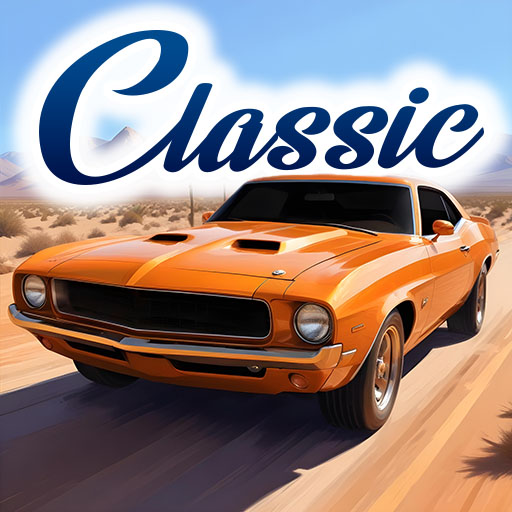
Classic Drag Racing Car Game
Play on PC with BlueStacks – the Android Gaming Platform, trusted by 500M+ gamers.
Page Modified on: Jan 29, 2025
Play Classic Drag Racing Car Game on PC or Mac
Join millions to experience Classic Drag Racing Car Game, an exciting Racing game from Raya Games Limited. With BlueStacks App Player, you are always a step ahead of your opponent, ready to outplay them with faster gameplay and better control with the mouse and keyboard on your PC or Mac.
About the Game
Welcome to the world of Classic Drag Racing Car Game by Raya Games Limited! As a newcomer in the street racing scene, you’ll need more than driving skills to thrive. Navigate loyalty and friendship while customizing your classic cars for intense drag races. Tuning your ride is essential—engine, tires, rims, and more—to dominate the streets. Ready for exhilarating races and thrilling stories? This game is your go-to for classic car excitement.
Game Features
-
Over 100 Classic Cars
Choose from a vast selection that grows over time, featuring vehicles from different eras. -
Realistic Driving Physics
Experience lifelike simulation with simple controls yet tricky mechanics that demand skill. -
Comprehensive Customization
Personalize your ride with endless customization options in the auto body shop. -
Dynamic Storyline
Immerse yourself in an engaging narrative that keeps you coming back for more. -
Offline and Online Modes
Tear up the roads anywhere, with offline play or compete with friends online. -
Challenging Daily Quests
Unique twists await every day with quests that keep the excitement high.
Using BlueStacks subtly enhances your gameplay experience on PC or Mac.
Slay your opponents with your epic moves. Play it your way on BlueStacks and dominate the battlefield.
Play Classic Drag Racing Car Game on PC. It’s easy to get started.
-
Download and install BlueStacks on your PC
-
Complete Google sign-in to access the Play Store, or do it later
-
Look for Classic Drag Racing Car Game in the search bar at the top right corner
-
Click to install Classic Drag Racing Car Game from the search results
-
Complete Google sign-in (if you skipped step 2) to install Classic Drag Racing Car Game
-
Click the Classic Drag Racing Car Game icon on the home screen to start playing




