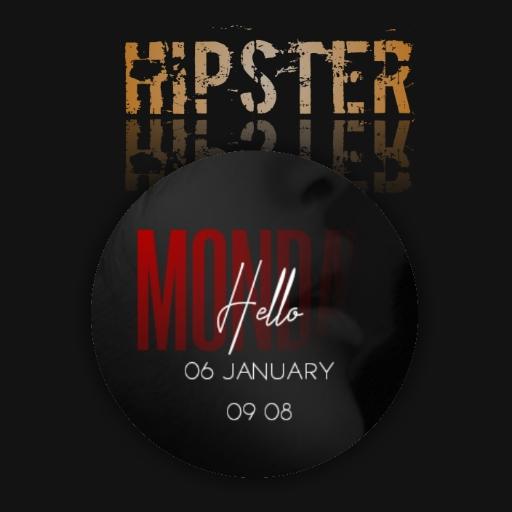KinG KWGT
Mainkan di PC dengan BlueStacks – platform Game-Game Android, dipercaya oleh lebih dari 500 juta gamer.
Halaman Dimodifikasi Aktif: 8 Agustus 2020
Play KinG KWGT on PC
Just up your homescreen with minimal beautiful widget from KinG KWGT.
This is not stand alone app. It requeres:
• KWGT : https://play.google.com/store/apps/details?id=org.kustom.widget
• KWGT Pro Key : https://play.google.com/store/apps/details?id=org.kustom.widget.pro
How to use it:
👉 Download KinG KWGT along with KWGT and KWGT Pro
👉 Long tap on your homescreen and click on widget
👉 Choose a KWGT Widget
👉 Tap on the widget, go to the installed tab and click on KinG KWGT
👉 Choose widget of your choice
👉 Amazing for you ❤️
In case the widget is not of the size:
1. Open KWGT and click on the widget not sized properly
2. Go to the layer tab and adjust it with the scale option given below
NOTE :- You Can Customized With Your Own Colour Combination Just Go To GLOBAL SETTINGS On KWGT and Salect Colours What You Want .. Done!..
Mainkan KinG KWGT di PC Mudah saja memulainya.
-
Unduh dan pasang BlueStacks di PC kamu
-
Selesaikan proses masuk Google untuk mengakses Playstore atau lakukan nanti
-
Cari KinG KWGT di bilah pencarian di pojok kanan atas
-
Klik untuk menginstal KinG KWGT dari hasil pencarian
-
Selesaikan proses masuk Google (jika kamu melewati langkah 2) untuk menginstal KinG KWGT
-
Klik ikon KinG KWGT di layar home untuk membuka gamenya