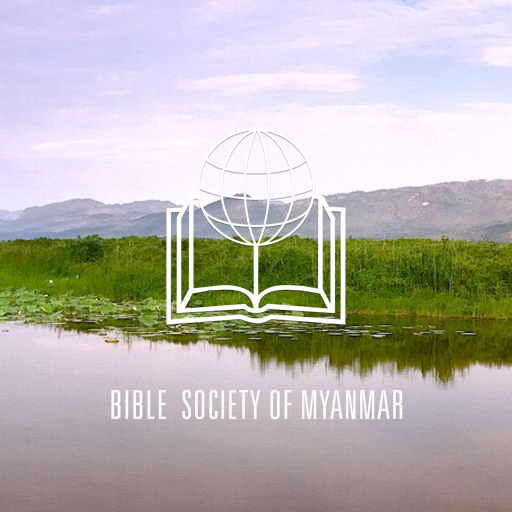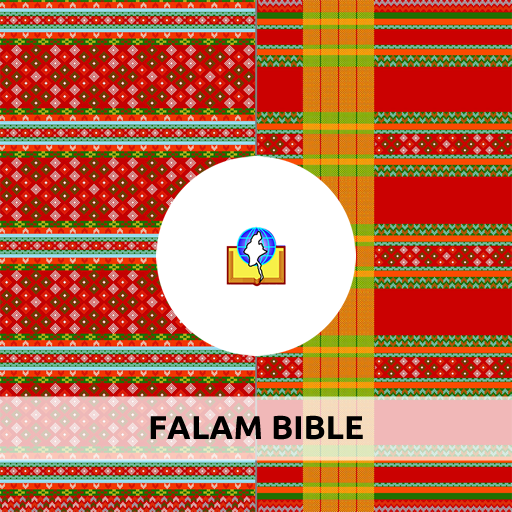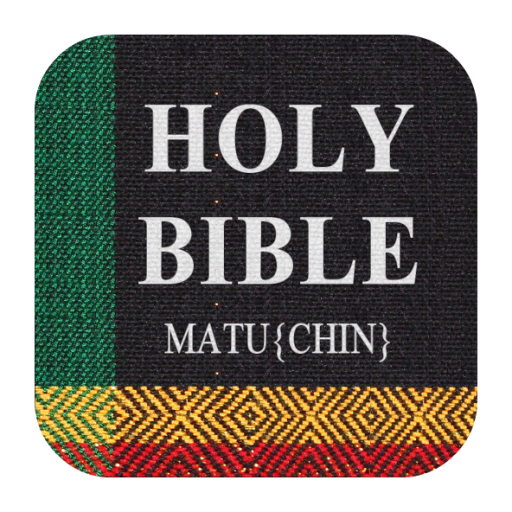
Matu Bible
Play on PC with BlueStacks – the Android Gaming Platform, trusted by 500M+ gamers.
Page Modified on: April 7, 2013
Play Matu Bible on PC
Matu Bible (Chin), a phu peek myhla, Mobible Bible Apps hawngna rang on Internet connection ngoe myhla, na awmna rookah na tee thai pon. Azoela Download na sai thai pon. Pathen bawilenna on zoutheenna nangmi boih sawah awm hawn seh.
God bless.
Play Matu Bible on PC. It’s easy to get started.
-
Download and install BlueStacks on your PC
-
Complete Google sign-in to access the Play Store, or do it later
-
Look for Matu Bible in the search bar at the top right corner
-
Click to install Matu Bible from the search results
-
Complete Google sign-in (if you skipped step 2) to install Matu Bible
-
Click the Matu Bible icon on the home screen to start playing