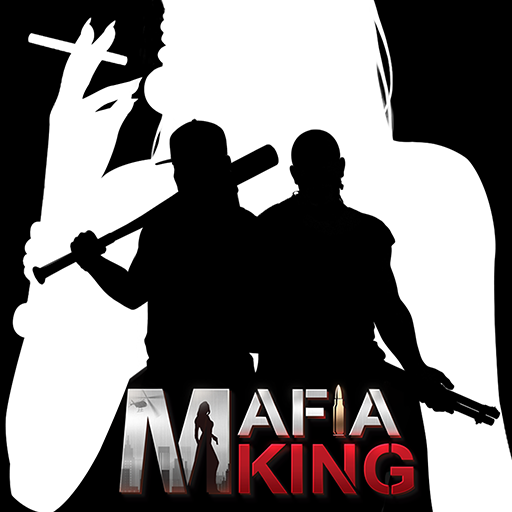King of the West
Play on PC with BlueStacks – the Android Gaming Platform, trusted by 500M+ gamers.
Page Modified on: Oct 24, 2023
Play King of the West on PC or Mac
King of the West is a Strategy Game developed by Games Hub Hong Kong Limited. BlueStacks app player is the best platform to play this Android Game on your PC or Mac for an immersive Android experience.
Download King of the West on PC with BlueStacks. You play as a lone ranger in this hard-hitting action RPG for Android. You can build your own town, save helpless people, and fight bandits.
Create and grow a town in the Wild West style, complete with many resources. Use them efficiently in collecting and building, and you’ll get to feel the satisfaction of creating something from nothing.
In this game, you take on the role of a courageous lone ranger who must construct their own settlement, battle off pests, form a posse, recruit Heroes, save the helpless, and vanquish robbers. Take part in thrilling gameplay set in a traditional Wild West setting and help tidy up these sleepy settlements.
Take control of a team of skilled Heroes and engage in thrilling combat. Take on your foes in the wild and lead your army into combat against other gamers. Think strategically and put your fighting skills to the test. Savor success and take pride in your accomplishments.
Download King of the West on PC with BlueStacks and saddle up, pardner!
Play King of the West on PC. It’s easy to get started.
-
Download and install BlueStacks on your PC
-
Complete Google sign-in to access the Play Store, or do it later
-
Look for King of the West in the search bar at the top right corner
-
Click to install King of the West from the search results
-
Complete Google sign-in (if you skipped step 2) to install King of the West
-
Click the King of the West icon on the home screen to start playing