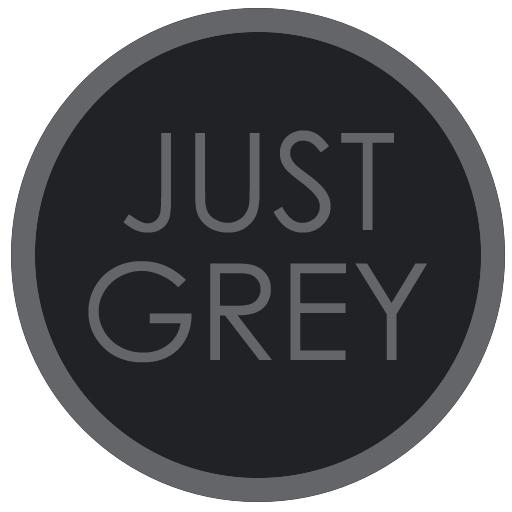このページには広告が含まれます

Blacked- Black Icons Nova Apex
カスタマイズ | King Rollo
BlueStacksを使ってPCでプレイ - 5憶以上のユーザーが愛用している高機能Androidゲーミングプラットフォーム
Play Blacked- Black Icons Nova Apex on PC
*** This icon pack works with launchers like Nova, Apex, ADW, Holo and many more ***
- this pack includes about 2200 HD icons
- all of your remaining icons will be themed with the *icon mask feature*
- wallpaper chooser with 7 HD wallpapers
- dynamic calendar icons (the current date is displayed
- icon request tool
- three zooper widgets incl., downloadable
- icons and wallpaper downloadable
*Launcher support*
▪ Nova Launcher
▪ Action Launcher Pro
▪ Apex Launcher
▪ ADW Launcher
▪ ADW Launcher EX
▪ Holo Launcher
▪ Aviate Launcher
▪ Next Launcher
▪ Smart Launcher
-- Go launcher support only limited ---
▪ Go Launcher ( you have to go to icon settings and disable "show icon base" )
For questions or suggestions, feel free to ask me: digi.graphixx@gmail.com
- this pack includes about 2200 HD icons
- all of your remaining icons will be themed with the *icon mask feature*
- wallpaper chooser with 7 HD wallpapers
- dynamic calendar icons (the current date is displayed
- icon request tool
- three zooper widgets incl., downloadable
- icons and wallpaper downloadable
*Launcher support*
▪ Nova Launcher
▪ Action Launcher Pro
▪ Apex Launcher
▪ ADW Launcher
▪ ADW Launcher EX
▪ Holo Launcher
▪ Aviate Launcher
▪ Next Launcher
▪ Smart Launcher
-- Go launcher support only limited ---
▪ Go Launcher ( you have to go to icon settings and disable "show icon base" )
For questions or suggestions, feel free to ask me: digi.graphixx@gmail.com
Blacked- Black Icons Nova ApexをPCでプレイ
-
BlueStacksをダウンロードしてPCにインストールします。
-
GoogleにサインインしてGoogle Play ストアにアクセスします。(こちらの操作は後で行っても問題ありません)
-
右上の検索バーにBlacked- Black Icons Nova Apexを入力して検索します。
-
クリックして検索結果からBlacked- Black Icons Nova Apexをインストールします。
-
Googleサインインを完了してBlacked- Black Icons Nova Apexをインストールします。※手順2を飛ばしていた場合
-
ホーム画面にてBlacked- Black Icons Nova Apexのアイコンをクリックしてアプリを起動します。