
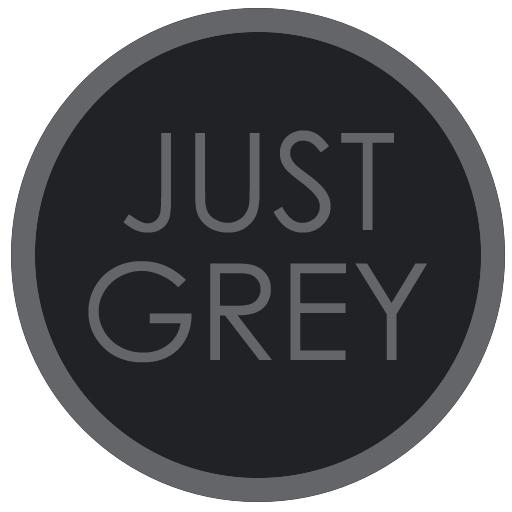
Just Grey Icon Pack
Mainkan di PC dengan BlueStacks – platform Game-Game Android, dipercaya oleh lebih dari 500 juta gamer.
Halaman Dimodifikasi Aktif: 29 Juli 2015
Play Just Grey Icon Pack on PC
- this pack includes about 2400 HD icons
- all of your remaining icons will be themed with the *icon mask feature*
- wallpaper chooser with 7 HD wallpapers
- icon request tool
- dynamic calendar icons
- zooper widgets incl. downloadable
- icons and wallpaper downloadable
- appropriate weather icons for zooper (many thanks to redzebra@xda)
*Launcher support*
▪ Nova Launcher
▪ Action Launcher Pro
▪ Apex Launcher
▪ ADW Launcher
▪ ADW Launcher EX
▪ Holo Launcher
▪ Aviate Launcher
▪ Next Launcher
▪ Smart Launcher
-- Go launcher support only limited ---
▪ Go Launcher ( you have to go to icon settings and disable "show icon base" )
For questions or suggestions, feel free to ask me: digi.graphixx@gmail.com
Mainkan Just Grey Icon Pack di PC Mudah saja memulainya.
-
Unduh dan pasang BlueStacks di PC kamu
-
Selesaikan proses masuk Google untuk mengakses Playstore atau lakukan nanti
-
Cari Just Grey Icon Pack di bilah pencarian di pojok kanan atas
-
Klik untuk menginstal Just Grey Icon Pack dari hasil pencarian
-
Selesaikan proses masuk Google (jika kamu melewati langkah 2) untuk menginstal Just Grey Icon Pack
-
Klik ikon Just Grey Icon Pack di layar home untuk membuka gamenya



