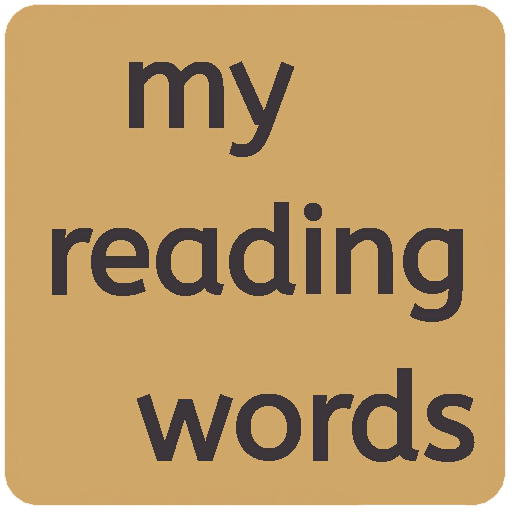Live English Learning | English Speaking | IELTS
Play on PC with BlueStacks – the Android Gaming Platform, trusted by 500M+ gamers.
Page Modified on: December 31, 2019
Play Live English Learning | English Speaking | IELTS on PC
enguru Live English Learning App is a revolutionary self learning and live English learning app which is guaranteed to make you speak English confidently, quickly and fluently.
Features:
• A completely free English learning course with 599 levels in vocabulary and grammar.
• Two activities in each level – a lesson and an English conversation or
comprehension. Lessons help you build your English vocabulary and learn English grammar concepts. Conversations help you with English speaking practice. Comprehensions help you practice reading and listening in English. This combination makes the free English learning course a comprehensive English learning course to improve reading, writing, listening and speaking English
• Live English Classes with English Speaking Practice: Our live classes are led by Cambridge qualified teachers and are filled with speaking activities where you get to practice English speaking.
• We have two Live English Courses – General English Speaking and IELTS Speaking & Writing Preparation.
• Your first live English class is completely free for both courses - General English Speaking and IELTS Speaking & Writing Preparation.
• Our general English speaking course is available as different subscriptions – 1 day, 5 day, 10 day and 20 day. During a subscription you can attend unlimited classes. We cover one topic per day and run classes every hour.
• The live General English Speaking course is available via enguru coins which can be earned by completing levels and games or purchased.
• Our live IELTS Speaking & Writing Preparation course is available for the IELTS General and IELTS Academic exams. This course is led by Cambridge qualified teachers. It is a 30 day course with 2 hours per day. Classes focus on the speaking and writing sections of the IELTS exam. We will teach you how to prepare for the IELTS exam, how to crack the speaking and writing sections, what tricks work, how to study and how to pace yourself during the IELTS exam. With our IELTS preparation course you are guaranteed to crack your IELTS exam.
• Personalised English Dictionary and Translator: A special English dictionary showing you the English words you have learnt so far and what’s coming up. Build your English vocabulary, learn the meaning, pronunciation, attempt a question and much more with this feature.
• English Video & News Lessons: Practice your English while watching fun videos or reading the news. We add new news videos and articles every week and fill them with English questions. So now you can watch the news and fun videos and then practice your English by answering the questions.
• Video Classes: Learn English grammar concepts through short videos.
• Fun English Vocabulary games: Bite sized English games to keep practicing and to help you learn English quickly
• enguru Live English Learning App helps you learn English in the comfort of your mother tongue, - Learn English from Hindi, Gujarati, Punjabi, Marathi, Tamil, Telugu, Bengali, Kannada, Oriya, Assamese, Nepali, Malayalam, Burmese, Tagalog, Thai, Japanese, Mandarin, Russian, Vietnamese, Turkish and Sinhala!
• Social - earn and redeem coins and see how your friends are learning English with you! You can create English learning groups and learn English with your friends.
• No ads! – we don’t want to waste your time with any ads, enguru Live English Learning App is only about learning English!
Play Live English Learning | English Speaking | IELTS on PC. It’s easy to get started.
-
Download and install BlueStacks on your PC
-
Complete Google sign-in to access the Play Store, or do it later
-
Look for Live English Learning | English Speaking | IELTS in the search bar at the top right corner
-
Click to install Live English Learning | English Speaking | IELTS from the search results
-
Complete Google sign-in (if you skipped step 2) to install Live English Learning | English Speaking | IELTS
-
Click the Live English Learning | English Speaking | IELTS icon on the home screen to start playing