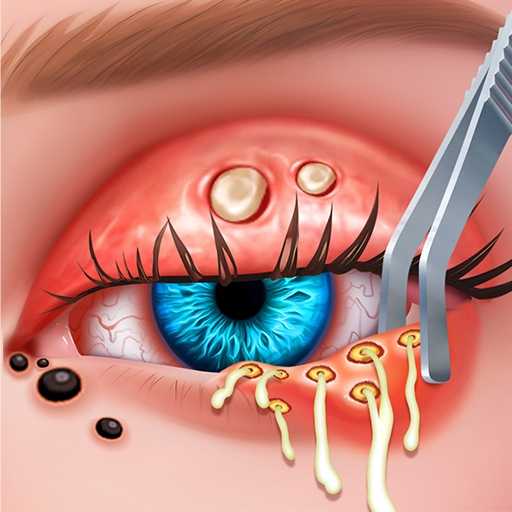Happy Diner Story™: Cooking
Play on PC with BlueStacks – the Android Gaming Platform, trusted by 500M+ gamers.
Page Modified on: Mar 20, 2025
Play Happy Diner Story: Cooking on PC or Mac
Happy Diner Story: Cooking is a simulation game developed by KINGS FORTUNE PTE.LTD. BlueStacks app player is the best platform to play this Android game on your PC or Mac for an immersive gaming experience.
In Happy Diner Story, you get to manage a restaurant and cook mouth watering food, aiming to become a top chef worldwide.
This newly designed time management game allows you to start with a small restaurant and progress to open restaurants in cities around the globe, shaping the story of your culinary empire.
Unlike typical cooking games, this one simulates the entire restaurant management process, from cooking to serving, letting you fully engage in every aspect of running a restaurant. You’ll experience everything from seating customers to taking their orders, serving snacks, and chefs personally preparing meals.
Throughout the game, you can upgrade your waitstaff and chefs to improve efficiency, enhance dishes for tastier meals, and upgrade equipment to accommodate more diners. Paying attention to every detail is crucial for creating the perfect dining experience.
The game features include a newly designed gameplay that provides an immersive experience, allowing you to delve deeply into restaurant management. Everything in the game can be upgraded, including chefs, waitstaff, equipment, and furniture, to streamline your cooking process. You can also customize the restaurant’s decoration, meticulously arranging every detail to create a welcoming atmosphere.
Play Happy Diner Story™: Cooking on PC. It’s easy to get started.
-
Download and install BlueStacks on your PC
-
Complete Google sign-in to access the Play Store, or do it later
-
Look for Happy Diner Story™: Cooking in the search bar at the top right corner
-
Click to install Happy Diner Story™: Cooking from the search results
-
Complete Google sign-in (if you skipped step 2) to install Happy Diner Story™: Cooking
-
Click the Happy Diner Story™: Cooking icon on the home screen to start playing