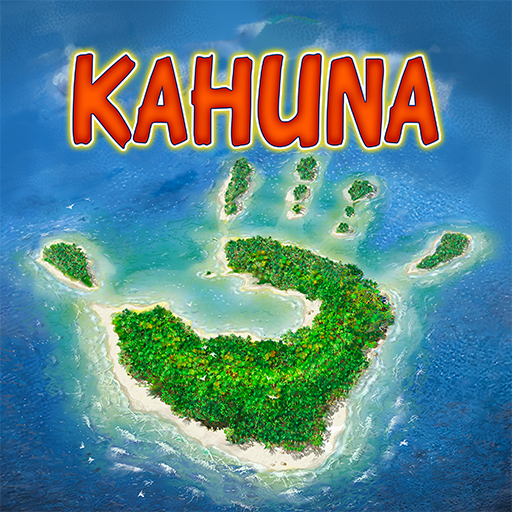Rummikub
Play on PC with BlueStacks – the Android Gaming Platform, trusted by 500M+ gamers.
Page Modified on: December 30, 2019
Play Rummikub on PC
The unique combination of tactical thinking, luck and tense competition has made this classic family game to one of the most successful games for the past 70 years! Arrange the tiles to create the smartest color and numbers combinations.
Will you be the first player to place all tiles and win the match?
* Play the classic Rummikub game online with your friends, family or players from all around the World.
* You can choose to connect with your Facebook account, email or as a guest.
PLAY NOW
Play ONLINE with millions of Rummikub players from all around the world and try to win as many points as you can to become the Rummikub Master!
CUSTOM GAME
CREATE a public table with your own preferences; number of players, turn time and entry fee.
PRIVATE GAME
INVITE FRIENDS and family members to play!
Create private tables and choose your own personal game settings.
You can see which of your friends are online from your Facebook's friendlist and invite them to join you to play a fun classic Rummikub game.
SINGLE PLAY
Play against computer players (also available OFFLINE). Define the turn time, opponents number and difficulty level.
Includes 10 supported languages - English, German, French, Dutch, Korean, Chinese, Spanish, Polish, Turkish and Portuguese.
Experienced a problem? Got a suggestion? You can reach us at support@rummikub-apps.com
Play Rummikub on PC. It’s easy to get started.
-
Download and install BlueStacks on your PC
-
Complete Google sign-in to access the Play Store, or do it later
-
Look for Rummikub in the search bar at the top right corner
-
Click to install Rummikub from the search results
-
Complete Google sign-in (if you skipped step 2) to install Rummikub
-
Click the Rummikub icon on the home screen to start playing