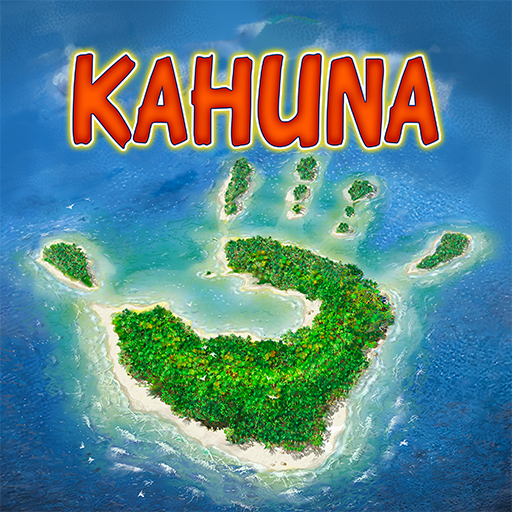Rummikub
Board | Kinkajoo
5억명 이상의 게이머가 신뢰하는 안드로이드 게임 플랫폼 BlueStacks으로 PC에서 플레이하세요.
Play Rummikub on PC
The original Rummikub version (not Rummy nor Rummy Cube or Okey) is one of the most popular family games in the world.
The unique combination of tactical thinking, luck and tense competition has made this classic family game to one of the most successful games for the past 70 years! Arrange the tiles to create the smartest color and numbers combinations.
Will you be the first player to place all tiles and win the match?
* Play the classic Rummikub game online with your friends, family or players from all around the World.
* You can choose to connect with your Facebook account, email or as a guest.
PLAY NOW
Play ONLINE with millions of Rummikub players from all around the world and try to win as many points as you can to become the Rummikub Master!
CUSTOM GAME
CREATE a public table with your own preferences; number of players, turn time and entry fee.
PRIVATE GAME
INVITE FRIENDS and family members to play!
Create private tables and choose your own personal game settings.
You can see which of your friends are online from your Facebook's friendlist and invite them to join you to play a fun classic Rummikub game.
SINGLE PLAY
Play against computer players (also available OFFLINE). Define the turn time, opponents number and difficulty level.
Includes 10 supported languages - English, German, French, Dutch, Korean, Chinese, Spanish, Polish, Turkish and Portuguese.
Experienced a problem? Got a suggestion? You can reach us at support@rummikub-apps.com
The unique combination of tactical thinking, luck and tense competition has made this classic family game to one of the most successful games for the past 70 years! Arrange the tiles to create the smartest color and numbers combinations.
Will you be the first player to place all tiles and win the match?
* Play the classic Rummikub game online with your friends, family or players from all around the World.
* You can choose to connect with your Facebook account, email or as a guest.
PLAY NOW
Play ONLINE with millions of Rummikub players from all around the world and try to win as many points as you can to become the Rummikub Master!
CUSTOM GAME
CREATE a public table with your own preferences; number of players, turn time and entry fee.
PRIVATE GAME
INVITE FRIENDS and family members to play!
Create private tables and choose your own personal game settings.
You can see which of your friends are online from your Facebook's friendlist and invite them to join you to play a fun classic Rummikub game.
SINGLE PLAY
Play against computer players (also available OFFLINE). Define the turn time, opponents number and difficulty level.
Includes 10 supported languages - English, German, French, Dutch, Korean, Chinese, Spanish, Polish, Turkish and Portuguese.
Experienced a problem? Got a suggestion? You can reach us at support@rummikub-apps.com
PC에서 Rummikub 플레이해보세요.
-
BlueStacks 다운로드하고 설치
-
Google Play 스토어에 로그인 하기(나중에 진행가능)
-
오른쪽 상단 코너에 Rummikub 검색
-
검색 결과 중 Rummikub 선택하여 설치
-
구글 로그인 진행(만약 2단계를 지나갔을 경우) 후 Rummikub 설치
-
메인 홈화면에서 Rummikub 선택하여 실행