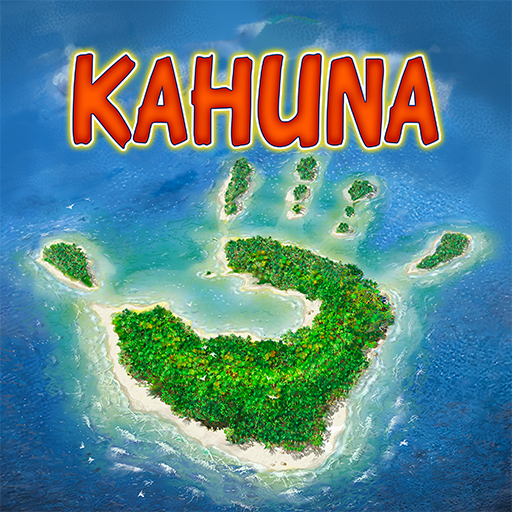Rummikub
Board | Kinkajoo
在電腦上使用BlueStacks –受到5億以上的遊戲玩家所信任的Android遊戲平台。
Play Rummikub on PC
The original Rummikub version (not Rummy nor Rummy Cube or Okey) is one of the most popular family games in the world.
The unique combination of tactical thinking, luck and tense competition has made this classic family game to one of the most successful games for the past 70 years! Arrange the tiles to create the smartest color and numbers combinations.
Will you be the first player to place all tiles and win the match?
* Play the classic Rummikub game online with your friends, family or players from all around the World.
* You can choose to connect with your Facebook account, email or as a guest.
PLAY NOW
Play ONLINE with millions of Rummikub players from all around the world and try to win as many points as you can to become the Rummikub Master!
CUSTOM GAME
CREATE a public table with your own preferences; number of players, turn time and entry fee.
PRIVATE GAME
INVITE FRIENDS and family members to play!
Create private tables and choose your own personal game settings.
You can see which of your friends are online from your Facebook's friendlist and invite them to join you to play a fun classic Rummikub game.
SINGLE PLAY
Play against computer players (also available OFFLINE). Define the turn time, opponents number and difficulty level.
Includes 10 supported languages - English, German, French, Dutch, Korean, Chinese, Spanish, Polish, Turkish and Portuguese.
Experienced a problem? Got a suggestion? You can reach us at support@rummikub-apps.com
The unique combination of tactical thinking, luck and tense competition has made this classic family game to one of the most successful games for the past 70 years! Arrange the tiles to create the smartest color and numbers combinations.
Will you be the first player to place all tiles and win the match?
* Play the classic Rummikub game online with your friends, family or players from all around the World.
* You can choose to connect with your Facebook account, email or as a guest.
PLAY NOW
Play ONLINE with millions of Rummikub players from all around the world and try to win as many points as you can to become the Rummikub Master!
CUSTOM GAME
CREATE a public table with your own preferences; number of players, turn time and entry fee.
PRIVATE GAME
INVITE FRIENDS and family members to play!
Create private tables and choose your own personal game settings.
You can see which of your friends are online from your Facebook's friendlist and invite them to join you to play a fun classic Rummikub game.
SINGLE PLAY
Play against computer players (also available OFFLINE). Define the turn time, opponents number and difficulty level.
Includes 10 supported languages - English, German, French, Dutch, Korean, Chinese, Spanish, Polish, Turkish and Portuguese.
Experienced a problem? Got a suggestion? You can reach us at support@rummikub-apps.com
在電腦上遊玩Rummikub . 輕易上手.
-
在您的電腦上下載並安裝BlueStacks
-
完成Google登入後即可訪問Play商店,或等你需要訪問Play商店十再登入
-
在右上角的搜索欄中尋找 Rummikub
-
點擊以從搜索結果中安裝 Rummikub
-
完成Google登入(如果您跳過了步驟2),以安裝 Rummikub
-
在首頁畫面中點擊 Rummikub 圖標來啟動遊戲