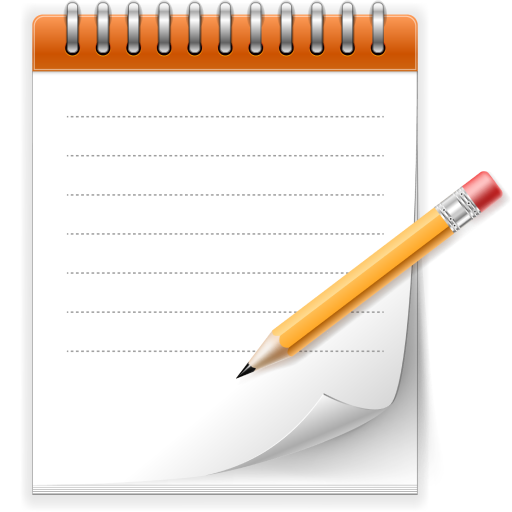MesNote - Organize Notes
العب على الكمبيوتر الشخصي مع BlueStacks - نظام أندرويد للألعاب ، موثوق به من قبل أكثر من 500 مليون لاعب.
تم تعديل الصفحة في: 29 ديسمبر 2020
Play MesNote - Organize Notes on PC
With this app you can save your notes and images in one place and rearrange it the way you want!
Features:
* Create notes like a messaging window.
* Add images to note from camera or gallery.
* Record and listen to your audio files.
* Delete notes by simply swiping left.
* Swipe the note file right to change the title.
* Undo the last delete action.
* Mark messages.
* Easily change position of the notes with a long touch.
* Protect your notes with a password.
* Share your notes with other applications.
* Personalize your background color.
* Copy messages to clipboard.
* Set a notification reminder for every note file.
We appreciate your feedback.
Contact: kiran.mesnote@gmail.com
العب MesNote - Organize Notes على جهاز الكمبيوتر. من السهل البدء.
-
قم بتنزيل BlueStacks وتثبيته على جهاز الكمبيوتر الخاص بك
-
أكمل تسجيل الدخول إلى Google للوصول إلى متجر Play ، أو قم بذلك لاحقًا
-
ابحث عن MesNote - Organize Notes في شريط البحث أعلى الزاوية اليمنى
-
انقر لتثبيت MesNote - Organize Notes من نتائج البحث
-
أكمل تسجيل الدخول إلى Google (إذا تخطيت الخطوة 2) لتثبيت MesNote - Organize Notes
-
انقر على أيقونة MesNote - Organize Notes على الشاشة الرئيسية لبدء اللعب