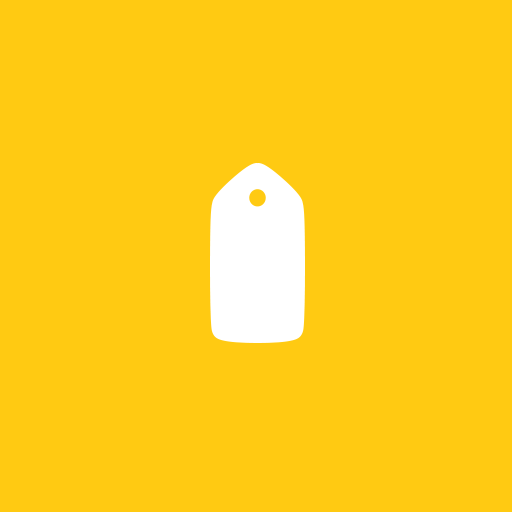MesNote - Organize Notes
Spiele auf dem PC mit BlueStacks - der Android-Gaming-Plattform, der über 500 Millionen Spieler vertrauen.
Seite geändert am: 29. Dezember 2020
Play MesNote - Organize Notes on PC
With this app you can save your notes and images in one place and rearrange it the way you want!
Features:
* Create notes like a messaging window.
* Add images to note from camera or gallery.
* Record and listen to your audio files.
* Delete notes by simply swiping left.
* Swipe the note file right to change the title.
* Undo the last delete action.
* Mark messages.
* Easily change position of the notes with a long touch.
* Protect your notes with a password.
* Share your notes with other applications.
* Personalize your background color.
* Copy messages to clipboard.
* Set a notification reminder for every note file.
We appreciate your feedback.
Contact: kiran.mesnote@gmail.com
Spiele MesNote - Organize Notes auf dem PC. Der Einstieg ist einfach.
-
Lade BlueStacks herunter und installiere es auf deinem PC
-
Schließe die Google-Anmeldung ab, um auf den Play Store zuzugreifen, oder mache es später
-
Suche in der Suchleiste oben rechts nach MesNote - Organize Notes
-
Klicke hier, um MesNote - Organize Notes aus den Suchergebnissen zu installieren
-
Schließe die Google-Anmeldung ab (wenn du Schritt 2 übersprungen hast), um MesNote - Organize Notes zu installieren.
-
Klicke auf dem Startbildschirm auf das MesNote - Organize Notes Symbol, um mit dem Spielen zu beginnen