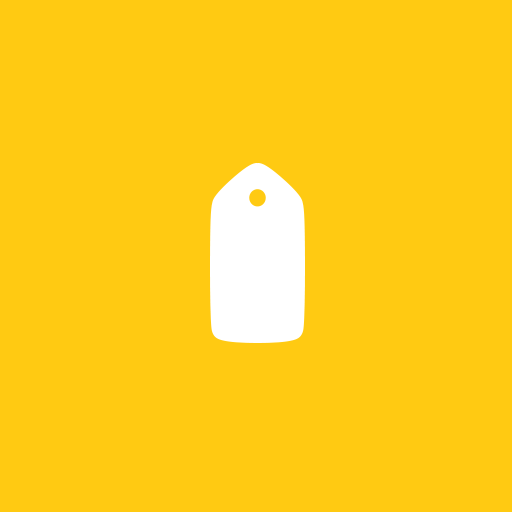MesNote - Organize Notes
Chơi trên PC với BlueStacks - Nền tảng chơi game Android, được hơn 500 triệu game thủ tin tưởng.
Trang đã được sửa đổi vào: 29 tháng 12, 2020
Play MesNote - Organize Notes on PC
With this app you can save your notes and images in one place and rearrange it the way you want!
Features:
* Create notes like a messaging window.
* Add images to note from camera or gallery.
* Record and listen to your audio files.
* Delete notes by simply swiping left.
* Swipe the note file right to change the title.
* Undo the last delete action.
* Mark messages.
* Easily change position of the notes with a long touch.
* Protect your notes with a password.
* Share your notes with other applications.
* Personalize your background color.
* Copy messages to clipboard.
* Set a notification reminder for every note file.
We appreciate your feedback.
Contact: kiran.mesnote@gmail.com
Chơi MesNote - Organize Notes trên PC. Rất dễ để bắt đầu
-
Tải và cài đặt BlueStacks trên máy của bạn
-
Hoàn tất đăng nhập vào Google để đến PlayStore, hoặc thực hiện sau
-
Tìm MesNote - Organize Notes trên thanh tìm kiếm ở góc phải màn hình
-
Nhấn vào để cài đặt MesNote - Organize Notes trong danh sách kết quả tìm kiếm
-
Hoàn tất đăng nhập Google (nếu bạn chưa làm bước 2) để cài đặt MesNote - Organize Notes
-
Nhấn vào icon MesNote - Organize Notes tại màn hình chính để bắt đầu chơi