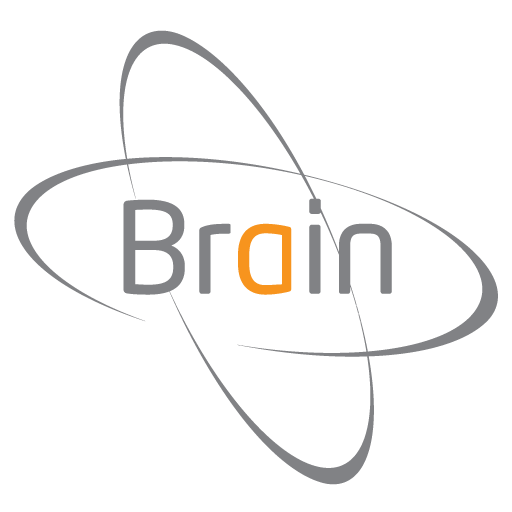Kirby Risk Electrical Supply
Juega en PC con BlueStacks: la plataforma de juegos Android, en la que confían más de 500 millones de jugadores.
Página modificada el: 13 de junio de 2019
Play Kirby Risk Electrical Supply on PC
Shop
- Price and availability
- Product spec sheets
- Order material for pick up or delivery
Promos
- Take advantage of Kirby Risk customer and vendor promotions
Branches
- Quick access link to call or get directions to all of our branch locations
- Store hours
My Groups
- Customer specific product groups that can be created to help increase productivity and efficiency throughout the ordering process
- Examples: top items purchased, fixed project BOM, kits of product, etc.
Quick Pad
- Barcode capture with camera to aid and expedite ordering process
My Account
- Log in/Log out to Kirby Risk account
- My Profile = my account information
- Bids (open quotes), open orders, and invoices
Photos
- Submit a picture taken with a description to the mobile sales team to accurately identify and respond with pricing and availability
Videos
- Library of product demonstrations, new products, and other Kirby Risk customer specific information
Help
- Contact Us: open communication with mobile sales team
- FAQ
- Submit Feedback: concerns or enhancements on this application
- Non-stock Request: request quotation for product not found
- Policies and Terms & Conditions
Juega Kirby Risk Electrical Supply en la PC. Es fácil comenzar.
-
Descargue e instale BlueStacks en su PC
-
Complete el inicio de sesión de Google para acceder a Play Store, o hágalo más tarde
-
Busque Kirby Risk Electrical Supply en la barra de búsqueda en la esquina superior derecha
-
Haga clic para instalar Kirby Risk Electrical Supply desde los resultados de búsqueda
-
Complete el inicio de sesión de Google (si omitió el paso 2) para instalar Kirby Risk Electrical Supply
-
Haz clic en el ícono Kirby Risk Electrical Supply en la pantalla de inicio para comenzar a jugar