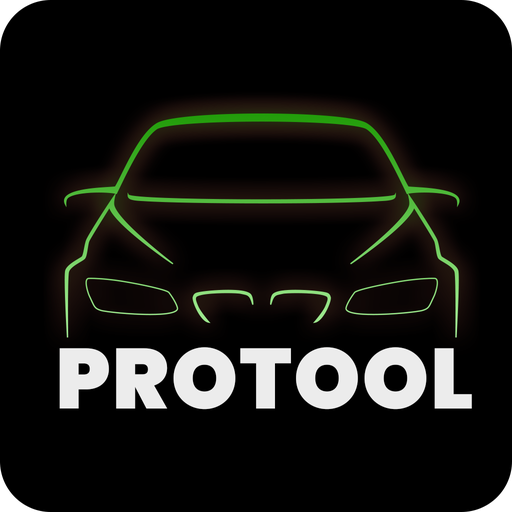Force OBD2: Tuner Edition
Play on PC with BlueStacks – the Android Gaming Platform, trusted by 500M+ gamers.
Page Modified on: March 16, 2019
Play Force OBD2: Tuner Edition on PC
Diagnostics:
Tired of paying your mechanic money to touch a few buttons every time your vehicle’s Check Engine Light comes on? Force can be paired with any ELM327/STN1110 based OBD-II Bluetooth or WiFi (infrastructure only) module to read and clear both stored and pending diagnostic trouble codes (Check Engine Lights) while also supporting over 2000 SAE diagnostic trouble code definitions. The cost of having a mechanic read your vehicle’s Check Engine Light just one time can be more than the cost of Force and the OBD-II Bluetooth/WiFi module combined.
Force can log data from the OBD-II providing detailed insight into how the engine performance. These additional parameters are logged to an external .CSV file that can be opened with any spreadsheet software for further analysis.
Performance:
Have you been curious if your latest engine modification really made more power? Force has advanced performance features that allow you to monitor all aspects of your vehicle’s engine. You can measure the torque and power with the Force Dynamometer or measure ¼ mile performance with the Force Acceleration.
Unlike other applications, Force does not require an OBD-II Bluetooth/WiFi module to measure torque, power or acceleration. Many vehicles are not equipped with OBD-II systems and other performance applications that rely on the OBD-II for performance data simply will not work with these vehicles.
Force relies on your smartphone or tablet’s internal sensors (the GPS and acceleration sensor) and highly tuned digital filters to estimate torque, power and acceleration without the need for external OBDII modules or additional sensors. Force can produce highly accurate performance estimations at over 50Hz (50 times per second) that crushes the 10Hz (10 times per second) that most of the vehicle performance boxes get with their GPS or OBDII.
Force measures the ambient air temperature and atmospheric pressure which are two key factors in an engine’s performance. This allows you to compare different engine modifications (such as exhausts, intakes and ECU maps) with consideration for the ambient weather conditions.. This is something that no other application or vehicle performance box offers.
Dynamometer:
Force measures the vehicles acceleration on the road taking into account the vehicle weight, gearing and wind resistance to calculate torque and power. Force will generate torque and power measurements comparable to a chassis dynamometer.
Acceleration:
Torque and power are meaningless unless you can effectively put that power the ground and accelerate the vehicle. Force provides acceleration measurements so you can see just how fast your vehicle is. Unlike most vehicle performance boxes which provide measurements at 10Hz , Force can provide GPS based velocity measurements at upwards of 50Hz. Think of Force as your own personal drag strip. Force measures the elapsed time and velocity for the following distances:
• 60 feet
• 330 feet
• 660 feet (1/8 mile)
• 1000 feet
• 1320 feet (1/4 mile)
• 1 mile
• 1.5 mile
• 2 mile
Force also measures the elapsed time to achieve velocities in increments of 10mph from 0-200mph. This is considerably more data than other applications or vehicle performance boxes offer, usually only 0-60mph and 0-100mph. All of this data is written to an external .CSV which can be opened with any spreadsheet application for further review.
Play Force OBD2: Tuner Edition on PC. It’s easy to get started.
-
Download and install BlueStacks on your PC
-
Complete Google sign-in to access the Play Store, or do it later
-
Look for Force OBD2: Tuner Edition in the search bar at the top right corner
-
Click to install Force OBD2: Tuner Edition from the search results
-
Complete Google sign-in (if you skipped step 2) to install Force OBD2: Tuner Edition
-
Click the Force OBD2: Tuner Edition icon on the home screen to start playing