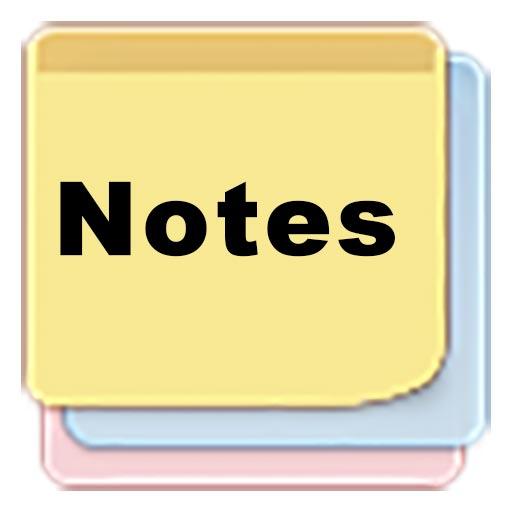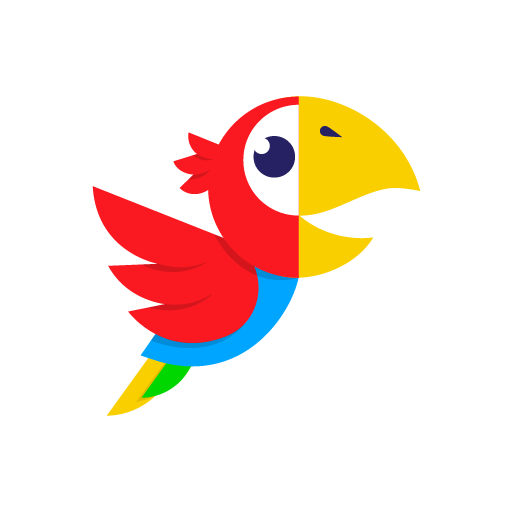
Visual Voicemail & Missed Call Alerts - InstaVoice
Graj na PC z BlueStacks – Platforma gamingowa Android, która uzyskała zaufanie ponad 500 milionów graczy!
Strona zmodyfikowana w dniu: 26 lipca 2019
Play Visual Voicemail & Missed Call Alerts - InstaVoice on PC
Think of InstaVoice as your virtual assistant or answering machine that’s available 24x7x365 to take your calls and messages.
InstaVoice manages your voicemails and missed call alerts in a beautiful chat-like interface.
👉 Do you want to know who called when your phone was switched off?
✅ InstaVoice tells you who called even when your phone was switched off, or unreachable due to gaps in network coverage. ✌
👉 Do you want to read your voicemails, and reply with ease when in a quiet zone?
✅ Convert your voicemails to text with voicemail transcription and read your voicemails on-the-go. 💬
👉 Tired of deleting voicemail messages to free up your voicemail inbox?
✅ InstaVoice gives you free, unlimited cloud-based voicemail storage! 😍
You can retain your voicemail messages even when you switch carriers! 💪
👉 Ever thought of deleting sent voicemail messages?
✅ Well, now you can! InstaVoice is the only voicemail app in the market that enables you to delete sent voicemail messages. ✋
👉 Do you need to manage multiple numbers?
✅ You’re in for a treat! InstaVoice lets you link up to 10 numbers in a single account.
Get unlimited visual voicemail and missed call alerts for all your linked numbers - directly from a single app! 😍
📢 Features at a Glance 👈
👉 Truly free and unlimited voicemail and unlimited missed call alerts powered by the cloud.
👉 Missed Call Manager: Get unlimited number of missed call alerts for upto 10 linked numbers with InstaVoice.
👉 Transcribe Voicemails: Convert voicemail to text with built-in voicemail transcription and read voicemails on the go!
👉 Withdraw Voicemail: InstaVoice is the only app that lets you delete sent voicemail messages.
📢 InstaVoice Supports Multiple Mobile Carriers & Countries 👈
InstaVoice supports voicemail and missed call alerts for multiple carries across the globe.
📬 An updated list is available at https://instavoice.com/supported-countries/
Here are some of the popular carriers InstaVoice supports in the US:
AT&T Wireless, Sprint, T-Mobile, Verizon and more!
📢 Note: 👈
After you uninstall the InstaVoice app (it’s okay, we hope you come back again!), please don’t forget to deactivate InstaVoice voicemail service.
This link has all the details: http://bit.ly/2JEGVPx
📢 Charges (if Any): 👈
👉 InstaVoice app usage is absolutely FREE
👉 Call when forwarded to the voicemail service might incur charges as per your operator tariff
👉 Standard data charges might apply if not connected via WiFi
👉 Voicemail Transcription: 2 Credits
👉 Messages to Non-InstaVoice App users anywhere in the world: 1 Credit
📢 We 💓 Your Thoughts 👈
We would love to receive your feedback and suggestions, please write to us at support@instavoice.com
📢 Important Links 👈
📍 Terms of use: https://instavoice.com/terms/
📍 Privacy Policy: https://instavoice.com/privacy/
📍 FAQs: https://instavoice.com/faqs
📍 Supported Countries: https://instavoice.com/supported-countries/
📍 Deactivate InstaVoice Visual Voicemail: http://bit.ly/2JEGVPx
InstaVoice has managed over 150 BILLION calls and connects you with your callers even when you're not around.
With its beautiful visual voicemail interface and other amazing productivity features, InstaVoice makes it extremely easy to manage your calls with Voicemails and Missed Call Alerts.
Zagraj w Visual Voicemail & Missed Call Alerts - InstaVoice na PC. To takie proste.
-
Pobierz i zainstaluj BlueStacks na PC
-
Zakończ pomyślnie ustawienie Google, aby otrzymać dostęp do sklepu Play, albo zrób to później.
-
Wyszukaj Visual Voicemail & Missed Call Alerts - InstaVoice w pasku wyszukiwania w prawym górnym rogu.
-
Kliknij, aby zainstalować Visual Voicemail & Missed Call Alerts - InstaVoice z wyników wyszukiwania
-
Ukończ pomyślnie rejestrację Google (jeśli krok 2 został pominięty) aby zainstalować Visual Voicemail & Missed Call Alerts - InstaVoice
-
Klinij w ikonę Visual Voicemail & Missed Call Alerts - InstaVoice na ekranie startowym, aby zacząć grę