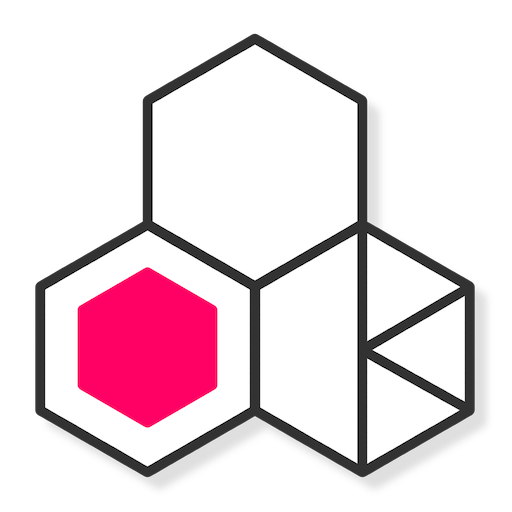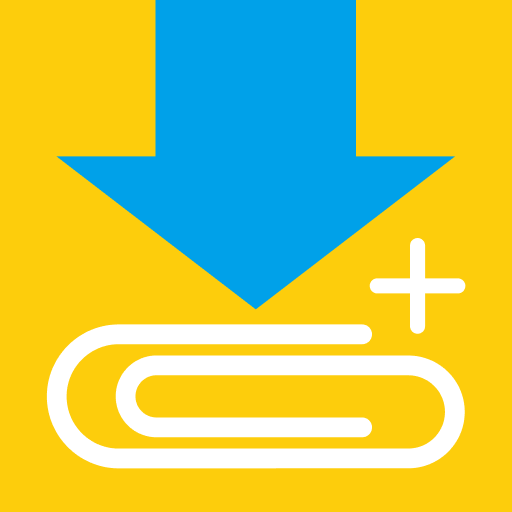このページには広告が含まれます

Tarutama - MP3動画変換
ツール | Kisaragi Millennium
BlueStacksを使ってPCでプレイ - 5憶以上のユーザーが愛用している高機能Androidゲーミングプラットフォーム
Play Tarutama - MP3 Video Converter on PC
✔Tarutama : This is a great app for those who want to convert video files to audio files and save storage capacity.
You can reduce the file size to 1/5 or less even with the highest sound quality.
✔Convert : Video file (MP4 etc) → Audio file (MP3)
You can convert to high sound quality of 64 ~ 320 kbps.
✔Edit colors : The combination is more than 100 million ways.
Make your own app in the world.
✔Characteristics : Free and unlimited.
You can convert with only simple operation.
✔Permission : In-app purchases
Ads can be removed.
✔Permission : Photos / Media / Files
Required to convert files.
✔Supported formats : 3gp avi flv mkv mov mp4 mpeg vob webm wmv
You can reduce the file size to 1/5 or less even with the highest sound quality.
✔Convert : Video file (MP4 etc) → Audio file (MP3)
You can convert to high sound quality of 64 ~ 320 kbps.
✔Edit colors : The combination is more than 100 million ways.
Make your own app in the world.
✔Characteristics : Free and unlimited.
You can convert with only simple operation.
✔Permission : In-app purchases
Ads can be removed.
✔Permission : Photos / Media / Files
Required to convert files.
✔Supported formats : 3gp avi flv mkv mov mp4 mpeg vob webm wmv
Tarutama - MP3動画変換をPCでプレイ
-
BlueStacksをダウンロードしてPCにインストールします。
-
GoogleにサインインしてGoogle Play ストアにアクセスします。(こちらの操作は後で行っても問題ありません)
-
右上の検索バーにTarutama - MP3動画変換を入力して検索します。
-
クリックして検索結果からTarutama - MP3動画変換をインストールします。
-
Googleサインインを完了してTarutama - MP3動画変換をインストールします。※手順2を飛ばしていた場合
-
ホーム画面にてTarutama - MP3動画変換のアイコンをクリックしてアプリを起動します。