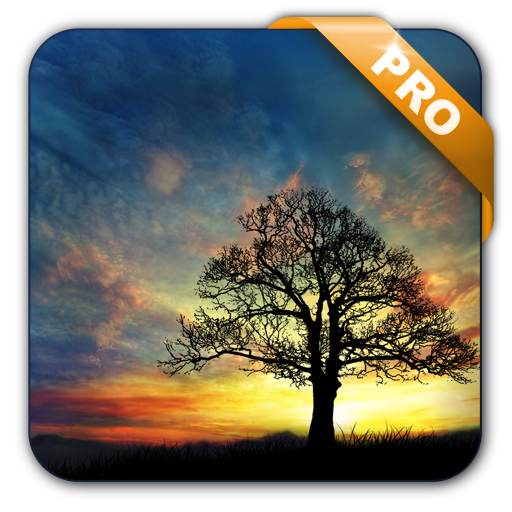このページには広告が含まれます

Tap Leaves Live Wallpaper
カスタマイズ | Kision Lab
BlueStacksを使ってPCでプレイ - 5憶以上のユーザーが愛用している高機能Androidゲーミングプラットフォーム
Play Tap Leaves Live Wallpaper on PC
Submerge yourself into a beautiful and calm natural forest with high definition leaves and interactive forest life, along with striking sunshine that blisters the forest. The combination of sunlight and shades, together with animated leaves swaying along with the mild wind, creates a magnificent scene that you would never forget.
Tap Leaves is a whole new live wallpaper to mimic real life animation. With a tap of finger, forest leaves in Tap Leaves imitate actual leaf movement and bounce in silky smooth animation, in 3D. Tap Leaves also features real life lighting effect, interactive forest life such as fireflies that glow in the dark, butterflies that flutter away when you tap on the leaves they rest on and many more.
Tap Leaves is fully customized:
- Auto change day according to your device's time.
- Few leaf types to be customized.
- Different time shows different forest life.
- Glowing fireflies that light up the forest.
- More butterfly types to customize.
- Different seasons to be chosen.
- and many more...
Email us if you have any inquiry, technical question or even suggestion. We love to hear from you.
Tap Leaves is designed and developed by Kision Lab
Tap Leaves is a whole new live wallpaper to mimic real life animation. With a tap of finger, forest leaves in Tap Leaves imitate actual leaf movement and bounce in silky smooth animation, in 3D. Tap Leaves also features real life lighting effect, interactive forest life such as fireflies that glow in the dark, butterflies that flutter away when you tap on the leaves they rest on and many more.
Tap Leaves is fully customized:
- Auto change day according to your device's time.
- Few leaf types to be customized.
- Different time shows different forest life.
- Glowing fireflies that light up the forest.
- More butterfly types to customize.
- Different seasons to be chosen.
- and many more...
Email us if you have any inquiry, technical question or even suggestion. We love to hear from you.
Tap Leaves is designed and developed by Kision Lab
Tap Leaves Live WallpaperをPCでプレイ
-
BlueStacksをダウンロードしてPCにインストールします。
-
GoogleにサインインしてGoogle Play ストアにアクセスします。(こちらの操作は後で行っても問題ありません)
-
右上の検索バーにTap Leaves Live Wallpaperを入力して検索します。
-
クリックして検索結果からTap Leaves Live Wallpaperをインストールします。
-
Googleサインインを完了してTap Leaves Live Wallpaperをインストールします。※手順2を飛ばしていた場合
-
ホーム画面にてTap Leaves Live Wallpaperのアイコンをクリックしてアプリを起動します。