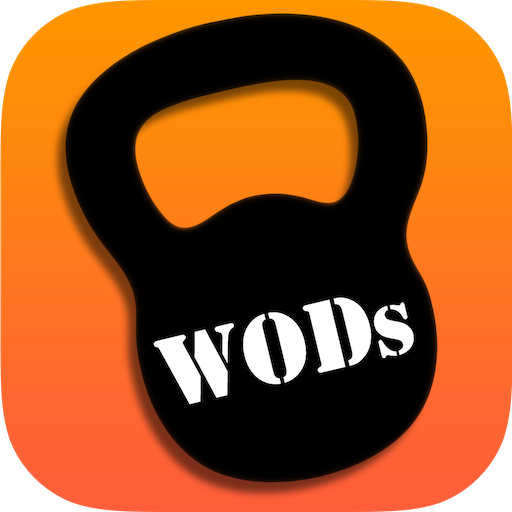WODconnect
Chơi trên PC với BlueStacks - Nền tảng chơi game Android, được hơn 500 triệu game thủ tin tưởng.
Trang đã được sửa đổi vào: 28 tháng 6, 2019
Play WODconnect on PC
Does it feel like your fitness results are stuck?
WODconnect is the best solution for tracking, coaching and managing the sport of fitness (functional training, WODs, cross training).
Tracking your results is important if you want to see progress. Commonly athletes feel like they aren't progressing in their strength or metcon workout results.
With WODconnect you will be able to track and visualize the progress of your fitness. At home or on-the-go.
WODconnect helps you visualize your progress and keeps you motivated. Know your previous results for the WOD to figure out your goal for the workout. With WODconnect you will improve faster.
Community is an important part of functional training. Your gym is your home and we want to connect you to your fellow athletes.
Follow, cheer and comment on your community results as you grow together.
Training alone? No problem! Even if you don't belong to a gym, you can join online community of athletes following the official Main site workouts.
Features:
* Follow your gym’s workout feed - 1000 gym’s listed!
* Track your workout results - 140 000 workouts available!
* See, cheer and comment your community’s results
* All your workouts in your personal journal
* Entire workout history for every movement
* Workout days in a calendar view
* All-time monthly activity curve
* Track personal records (PRO)
* Mark notes and goals for every month (PRO)
* Volume reports for strength movements (PRO)
* Get workout of the day to your email (PRO)
Chơi WODconnect trên PC. Rất dễ để bắt đầu
-
Tải và cài đặt BlueStacks trên máy của bạn
-
Hoàn tất đăng nhập vào Google để đến PlayStore, hoặc thực hiện sau
-
Tìm WODconnect trên thanh tìm kiếm ở góc phải màn hình
-
Nhấn vào để cài đặt WODconnect trong danh sách kết quả tìm kiếm
-
Hoàn tất đăng nhập Google (nếu bạn chưa làm bước 2) để cài đặt WODconnect
-
Nhấn vào icon WODconnect tại màn hình chính để bắt đầu chơi