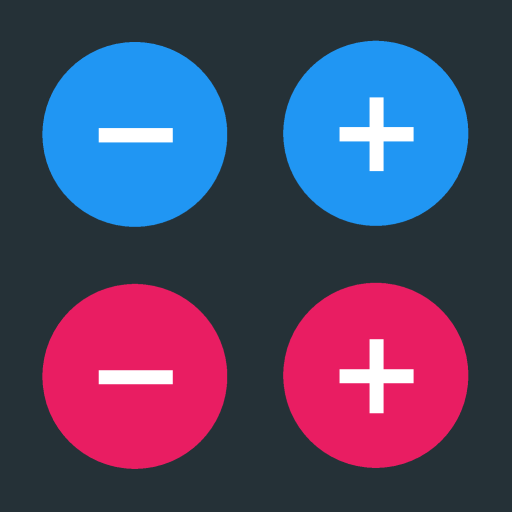Contador
Jogue no PC com BlueStacks - A Plataforma de Jogos Android, confiada por mais de 500 milhões de jogadores.
Página modificada em: 15 de março de 2017
Play Counter on PC
Count your diet portions eaten, count inventory items, count drinks sold, count calories ingested, etc.!
Counter is available for free! Counter is available for Android Wear! Keep track of your counts using your favourite counting app, now on your watch! Counter is a multi counter that allows you to keep track of all the important events of your life.
Never forget again how many ping pong matches you have won. Counter is the only Counter that supports decimal numbers!!
★ Counter features:
✓ Create multiple tally counters
✓ Customize the color of each counter
✓ Set goals that you want to reach
✓ Group items by category
✓ Check your statistics for each counter
✓ Export your counters statistics using a Excel file https://www.youtube.com/watch?v=Z11BL-2xsC4
✓ Export statistics for a specific counter https://www.youtube.com/watch?v=g-5nF3B05e8
✓ Configure count increment value, even to decimals!
✓ Support for negative values, like how many time you end the night sober :D
✓ Use our awesome widget
✓ Keep track of thing on your Android Wear!
✓ Generate funny random counters!
★ Use tally counter to:
• Quit bad habits, like smoke or procrastination
• Count won ping pong matches
• Count drinks sold and cars that passed by you
• Count the number of nights you went to the restaurant
• Keep track of the score on card and board games.
• Keep track of your diet
★ A very special thanks to the translators:
• Patrick Studniarz, German
• Leonel Gomes, French
• Leave us an email if you want to help translate Counter to your language ;)
If you have any suggestions please do not hesitate to email us at andregpslourenco@gmail.com
We appreciate your feedback, please rate us!
With love, KISS
Jogue Contador no PC. É fácil começar.
-
Baixe e instale o BlueStacks no seu PC
-
Conclua o login do Google para acessar a Play Store ou faça isso mais tarde
-
Procure por Contador na barra de pesquisa no canto superior direito
-
Clique para instalar Contador a partir dos resultados da pesquisa
-
Conclua o login do Google (caso você pulou a etapa 2) para instalar o Contador
-
Clique no ícone do Contador na tela inicial para começar a jogar