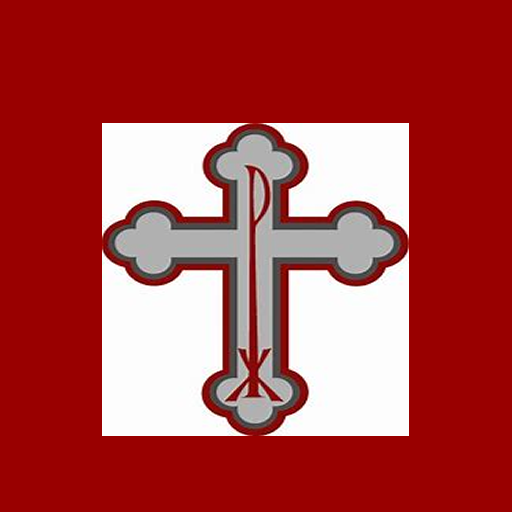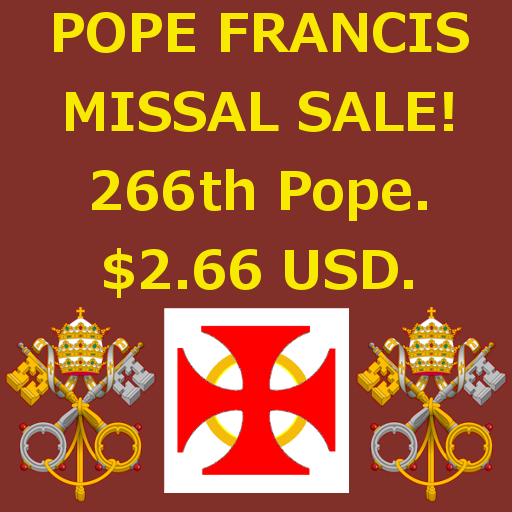Catholic Liturgical Calendar 2020
Chơi trên PC với BlueStacks - Nền tảng chơi game Android, được hơn 500 triệu game thủ tin tưởng.
Trang đã được sửa đổi vào: 26 tháng 7, 2019
Play Catholic Liturgical Calendar 2020 on PC
The daily Catholic church readings are color-coded according to the liturgical color of the day; the same colors you will find being prominent in the church, alter and clothes of the mass leaders.
Hence, the calendar colors on both the application views and widget are not random but in accordance with the church.
Further access Catholic prayers, general Christian prayers, liturgical seasons, church holy days, The Bible and much more!
You will also be able to bookmark favorite sermons for future reference and share sermons through SMS, EMail, Twitter, Facebook, WhatsApp, among other apps. The elegant and simple design of the liturgical calendar ensures you can navigate through the app with breath-taking ease! Catholic prayers and all other items can be accessed easily from the side menu.
This app now comes with Responsorial Psalms as well as the entire Liturgical Calendar 2020
Recently introduced is The 10 Commandments which can be accessed from the side navigation menu.
In summary, this application has:
- Daily readings of Catholic mass 2020 going forward
- Responsorial Psalms
- Full Liturgical Calendar 2020
- Common Prayers
- Church Holy Days
- Liturgical Seasons
- Mass Order
- The Rosary
- The 10 Commandments
- The Catholic Sacraments
- Full Bible; Catholic Public Domain Version
- Feature to set favorites and make notes
- Random Bible verses
- Multiple widgets
- A Gospel widget
- A random verses widget
Liturgical Calendar 2020 and years that follow will also come preloaded into the app as time goes by.
If you see a mistake on the daily Catholic Readings or any other section , just turn on your Internet and tap the Refresh icon at the top.
Chơi Catholic Liturgical Calendar 2020 trên PC. Rất dễ để bắt đầu
-
Tải và cài đặt BlueStacks trên máy của bạn
-
Hoàn tất đăng nhập vào Google để đến PlayStore, hoặc thực hiện sau
-
Tìm Catholic Liturgical Calendar 2020 trên thanh tìm kiếm ở góc phải màn hình
-
Nhấn vào để cài đặt Catholic Liturgical Calendar 2020 trong danh sách kết quả tìm kiếm
-
Hoàn tất đăng nhập Google (nếu bạn chưa làm bước 2) để cài đặt Catholic Liturgical Calendar 2020
-
Nhấn vào icon Catholic Liturgical Calendar 2020 tại màn hình chính để bắt đầu chơi