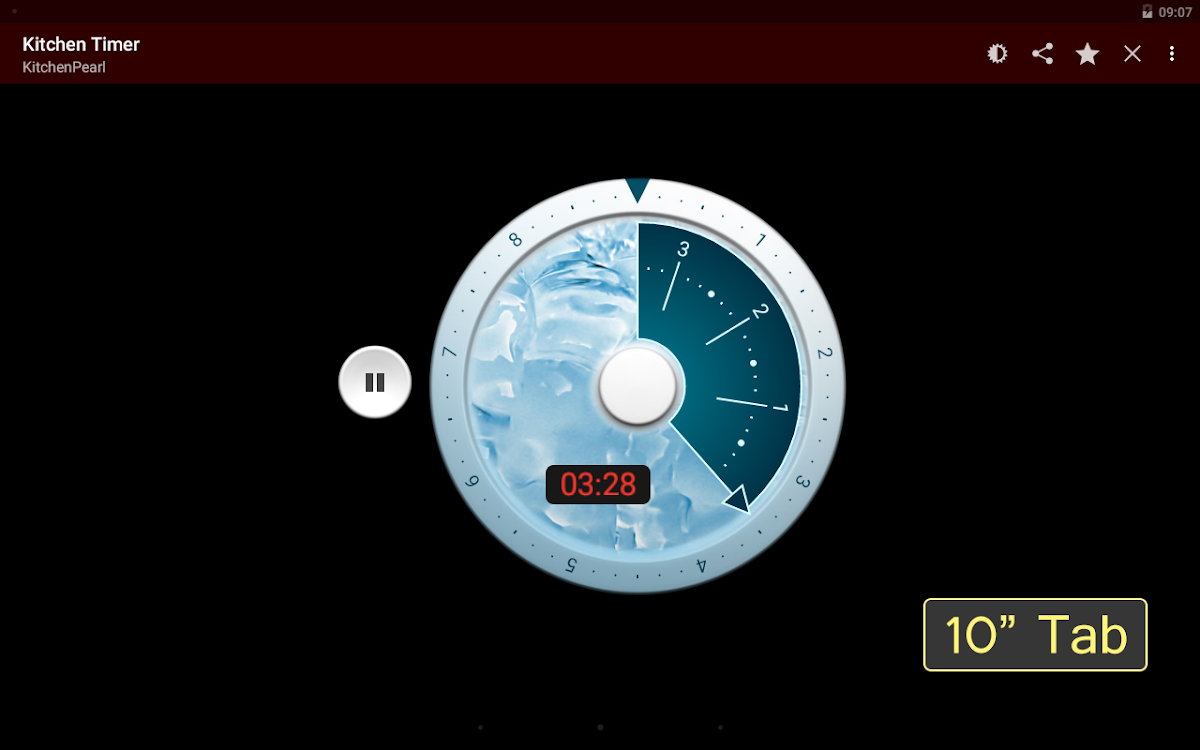
Kitchen Timer
식음료 | KitchenPearl
5억명 이상의 게이머가 신뢰하는 안드로이드 게임 플랫폼 BlueStacks으로 PC에서 플레이하세요.
개요
PC에서 Kitchen Timer 플레이해보세요.
-
BlueStacks 다운로드하고 설치
-
Google Play 스토어에 로그인 하기(나중에 진행가능)
-
오른쪽 상단 코너에 Kitchen Timer 검색
-
검색 결과 중 Kitchen Timer 선택하여 설치
-
구글 로그인 진행(만약 2단계를 지나갔을 경우) 후 Kitchen Timer 설치
-
메인 홈화면에서 Kitchen Timer 선택하여 실행
