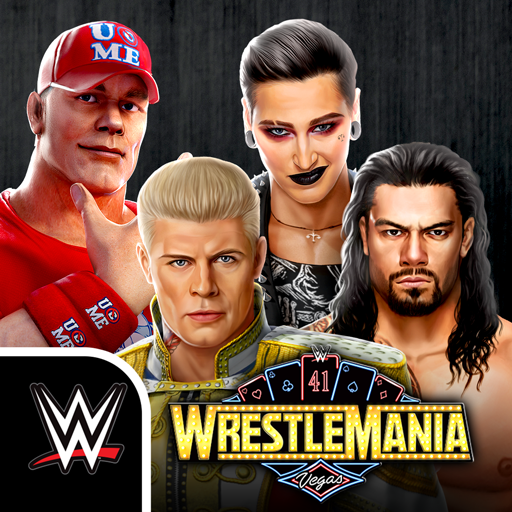スタンブルガイズ (Stumble Guys)
BlueStacksを使ってPCでプレイ - 5憶以上のユーザーが愛用している高機能Androidゲーミングプラットフォーム
Play Stumble Guys on PC or Mac
Stumble Guys is an action game developed by Scopely. BlueStacks app player is the best platform to play this Android game on your PC or Mac for an immersive gaming experience.
Join millions of players in this fast-paced multiplayer knockout game where stumbling, falling, and laughing are all part of the fun.
What’s New?
Stumble Guys has added two new maps; Skyslide and Floor is Lava. You can also participate in celebration-themed events, including Valentine’s and other Carnivals. And the Care Bears are here.
Run, Stumble, and Conquer
Stumble Guys throws you into a series of obstacle-filled challenges.
- Compete against up to 32 players online.
- Survive elimination rounds and be the last one standing.
- Race through obstacle courses, outlast opponents in survival rounds, and collaborate in team games.
Party with Friends and Family
Create your own custom parties and challenge your loved ones.
- Invite friends and family to join the stumbling chaos.
- See who can conquer the obstacles and reach the finish line first.
- Share laughter and unforgettable experiences together.
Personalize Your Stumbler
Customize your character to stand out from the crowd. You can use Bluestacks to game on your laptop or PC using either a gamepad, keyboard, or mouse.
- Unlock and equip a variety of emotes, animations, and footsteps.
- Show off your personality with fun and quirky customizations.
- Enjoy fresh content and rewards every month with the Stumble Pass.
Explore a World of Stumbling Fun
Stumble Guys offers a diverse and ever-expanding world of challenges.
- Discover new environments and obstacles to overcome.
- Experience different gameplay styles and challenges.
- Join the party and stumble your way to victory.
スタンブルガイズ (Stumble Guys)をPCでプレイ
-
BlueStacksをダウンロードしてPCにインストールします。
-
GoogleにサインインしてGoogle Play ストアにアクセスします。(こちらの操作は後で行っても問題ありません)
-
右上の検索バーにスタンブルガイズ (Stumble Guys)を入力して検索します。
-
クリックして検索結果からスタンブルガイズ (Stumble Guys)をインストールします。
-
Googleサインインを完了してスタンブルガイズ (Stumble Guys)をインストールします。※手順2を飛ばしていた場合
-
ホーム画面にてスタンブルガイズ (Stumble Guys)のアイコンをクリックしてアプリを起動します。