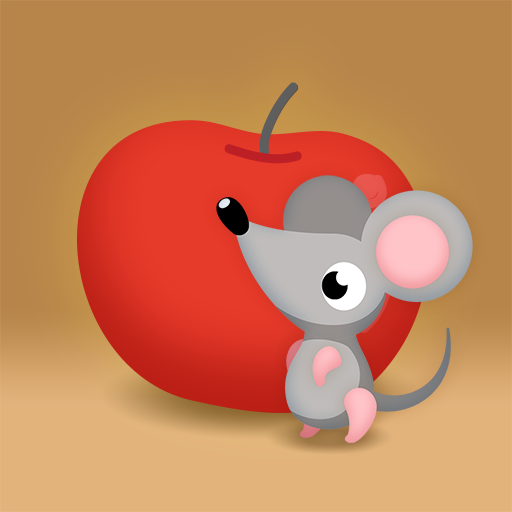Brush Monster - AR Toothbrushing Guide App
Play on PC with BlueStacks – the Android Gaming Platform, trusted by 500M+ gamers.
Page Modified on: January 8, 2020
Play Brush Monster - AR Toothbrushing Guide App on PC
Make your child has the right brushing habit!
The right way to brush! Also, check your brushing results.
Does your child hate brushing teeth?
Hard to tell them how to brush my teeth correctly?
If so, Make the correct brushing habit with Brush Monster.
We give parents peace of mind and give their children the right brushing habits!
★Good for Parents
1. You can help your child make the right brushing habit.
2. You can see your child's brushing results with the Brushing Results Report.
3. You can give your child a positive mind about brushing teeth.
★Good for children
1. They can learn how to brush by themselves.
2. After brushing, they will get a sticker and also take can a selfie together.
3. They can show self-growth to parents and give them confidence.
Feature
1. AR brushing guide
This is the world's first brush guide with augmented reality (AR). Brushing your teeth following the brush guide on your face.
2. Correct brushing time
-Brush guide appears for 3 minutes of recommended brushing time. Keep your time together with your children and brush your teeth!
3. Brushing Result Report
-You do not need to see your child's mouth after brushing. Check the in-app brushing result report.
*It is only available when linked with the Brush Monster Smart Toothbrush.
4. Brushing Sticker
-You can collect 1 character brush per day. Stars appear on the character and you can check the number of brushings per day.
(Up to 3 stars per day)
5. Vibration adjustment
You can adjust the vibration strength of the smart toothbrush according to the user. Parents can use lever3 or 4 and children can use lever 0 to 2.
* How to use
1. Allow Bluetooth and location permissions on your smartphone.
2. Position the smartphone's front camera toward your face.
3. Press the start button and prepare to brush your teeth.
4. Proceed with the brushing, following the brushing guide.
5. Check the brushing result through the brushing result report.
* Responsible for the dental health of the whole people with continuous content updates.
Official homepage: www.brushmon.com
Official Mall: brushmon.kr
Official Facebook: www.facebook.com/brushmon
* Please contact below for inquiries.
E-mail : contact@kittenpla.net
Phone : 070-7620-0405
Mobile : +827076200405
Play Brush Monster - AR Toothbrushing Guide App on PC. It’s easy to get started.
-
Download and install BlueStacks on your PC
-
Complete Google sign-in to access the Play Store, or do it later
-
Look for Brush Monster - AR Toothbrushing Guide App in the search bar at the top right corner
-
Click to install Brush Monster - AR Toothbrushing Guide App from the search results
-
Complete Google sign-in (if you skipped step 2) to install Brush Monster - AR Toothbrushing Guide App
-
Click the Brush Monster - AR Toothbrushing Guide App icon on the home screen to start playing