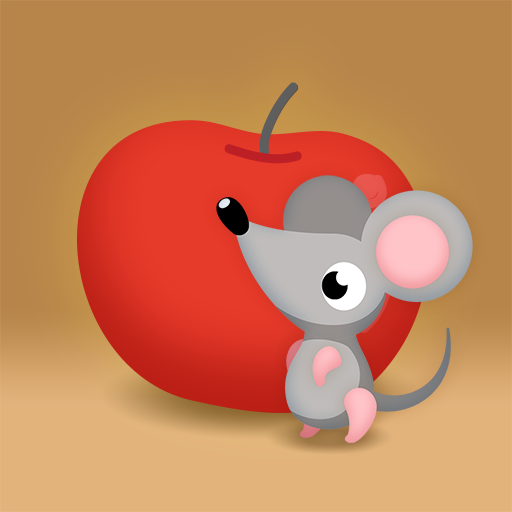このページには広告が含まれます

AR歯磨き教育サービス – ブラッシュモンスター、BRUSH MONSTER
Educational | Kitten Planet
BlueStacksを使ってPCでプレイ - 5憶以上のユーザーが愛用している高機能Androidゲーミングプラットフォーム
Play Brush Monster - AR Toothbrushing Guide App on PC
It's fun brushing time with mom and dad!
Make your child has the right brushing habit!
The right way to brush! Also, check your brushing results.
Does your child hate brushing teeth?
Hard to tell them how to brush my teeth correctly?
If so, Make the correct brushing habit with Brush Monster.
We give parents peace of mind and give their children the right brushing habits!
★Good for Parents
1. You can help your child make the right brushing habit.
2. You can see your child's brushing results with the Brushing Results Report.
3. You can give your child a positive mind about brushing teeth.
★Good for children
1. They can learn how to brush by themselves.
2. After brushing, they will get a sticker and also take can a selfie together.
3. They can show self-growth to parents and give them confidence.
Feature
1. AR brushing guide
This is the world's first brush guide with augmented reality (AR). Brushing your teeth following the brush guide on your face.
2. Correct brushing time
-Brush guide appears for 3 minutes of recommended brushing time. Keep your time together with your children and brush your teeth!
3. Brushing Result Report
-You do not need to see your child's mouth after brushing. Check the in-app brushing result report.
*It is only available when linked with the Brush Monster Smart Toothbrush.
4. Brushing Sticker
-You can collect 1 character brush per day. Stars appear on the character and you can check the number of brushings per day.
(Up to 3 stars per day)
5. Vibration adjustment
You can adjust the vibration strength of the smart toothbrush according to the user. Parents can use lever3 or 4 and children can use lever 0 to 2.
* How to use
1. Allow Bluetooth and location permissions on your smartphone.
2. Position the smartphone's front camera toward your face.
3. Press the start button and prepare to brush your teeth.
4. Proceed with the brushing, following the brushing guide.
5. Check the brushing result through the brushing result report.
* Responsible for the dental health of the whole people with continuous content updates.
Official homepage: www.brushmon.com
Official Mall: brushmon.kr
Official Facebook: www.facebook.com/brushmon
* Please contact below for inquiries.
E-mail : contact@kittenpla.net
Phone : 070-7620-0405
Mobile : +827076200405
Make your child has the right brushing habit!
The right way to brush! Also, check your brushing results.
Does your child hate brushing teeth?
Hard to tell them how to brush my teeth correctly?
If so, Make the correct brushing habit with Brush Monster.
We give parents peace of mind and give their children the right brushing habits!
★Good for Parents
1. You can help your child make the right brushing habit.
2. You can see your child's brushing results with the Brushing Results Report.
3. You can give your child a positive mind about brushing teeth.
★Good for children
1. They can learn how to brush by themselves.
2. After brushing, they will get a sticker and also take can a selfie together.
3. They can show self-growth to parents and give them confidence.
Feature
1. AR brushing guide
This is the world's first brush guide with augmented reality (AR). Brushing your teeth following the brush guide on your face.
2. Correct brushing time
-Brush guide appears for 3 minutes of recommended brushing time. Keep your time together with your children and brush your teeth!
3. Brushing Result Report
-You do not need to see your child's mouth after brushing. Check the in-app brushing result report.
*It is only available when linked with the Brush Monster Smart Toothbrush.
4. Brushing Sticker
-You can collect 1 character brush per day. Stars appear on the character and you can check the number of brushings per day.
(Up to 3 stars per day)
5. Vibration adjustment
You can adjust the vibration strength of the smart toothbrush according to the user. Parents can use lever3 or 4 and children can use lever 0 to 2.
* How to use
1. Allow Bluetooth and location permissions on your smartphone.
2. Position the smartphone's front camera toward your face.
3. Press the start button and prepare to brush your teeth.
4. Proceed with the brushing, following the brushing guide.
5. Check the brushing result through the brushing result report.
* Responsible for the dental health of the whole people with continuous content updates.
Official homepage: www.brushmon.com
Official Mall: brushmon.kr
Official Facebook: www.facebook.com/brushmon
* Please contact below for inquiries.
E-mail : contact@kittenpla.net
Phone : 070-7620-0405
Mobile : +827076200405
AR歯磨き教育サービス – ブラッシュモンスター、BRUSH MONSTERをPCでプレイ
-
BlueStacksをダウンロードしてPCにインストールします。
-
GoogleにサインインしてGoogle Play ストアにアクセスします。(こちらの操作は後で行っても問題ありません)
-
右上の検索バーにAR歯磨き教育サービス – ブラッシュモンスター、BRUSH MONSTERを入力して検索します。
-
クリックして検索結果からAR歯磨き教育サービス – ブラッシュモンスター、BRUSH MONSTERをインストールします。
-
Googleサインインを完了してAR歯磨き教育サービス – ブラッシュモンスター、BRUSH MONSTERをインストールします。※手順2を飛ばしていた場合
-
ホーム画面にてAR歯磨き教育サービス – ブラッシュモンスター、BRUSH MONSTERのアイコンをクリックしてアプリを起動します。