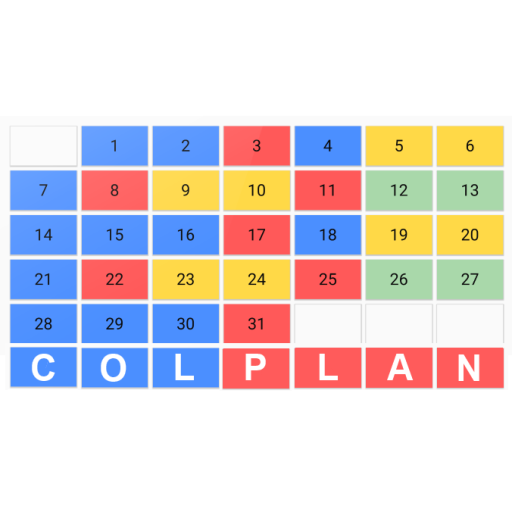Zmenový kalendár
도구 | Štefan Čižmár
5억명 이상의 게이머가 신뢰하는 안드로이드 게임 플랫폼 BlueStacks으로 PC에서 플레이하세요.
Play Shift calendar on PC
A simple calendar for shifts operation eight-hourly and twelve-hourly working time.
Is for Chemosvit, Terichem, Tatrafan, Terichem Lutsk, Shulle, Volkswagen, Plastic Omnium, Benteler, KIA, Carmeuse Slovakia, TOTAL france, VOLIA france, MONDI SCP,
nurses, waiters, fire fighters, week morning, week afternoon, long, short,
week morning and night - 12 hours,
week morning, week afternoon, week night, 3 x 5
harmonograms 68,69,70
12 hours - 1,1,2 days - 2,2,4 days - 1, 1, 3 days,
8 hours - 2,2,2,2 days - 2,3,2 days
2 morning, 2 nights, 2 afternoon, 2 off
2 morning, 2 nights, 2 off
3 morning, 3 nights, 3 off
Languages Supported:
English, Slovak, Czech, Polish, Hungarian, Ukrainian, Croatian, German, French, Italian, Spanish, Bulgarian, Portugal
Features:
- possibility of changing shifts
- manually adjustable shifts
- possibility to add events and notifications to date
- calendar displays the holidays
- possibility to change the theme
- possibility to change shifts color.
- possibility choice of first day of the week
- send calendar as an image to friends
- possibility to enter working hours per shift,
please specify a dot as a separator.
No coma. For example, 7.5 not 7.5
In the summary, you will then see the number of hours worked per month.
Backup and recovery database to an external SD card.
Possibility to delete all events at once.
Sort events by date, alphabet and announcement.
Quick change of date through the date selector.
Added two week widget. The first week is up to date. The current day is in brackets. The event is marked with a point - ●. Widget has a week shift and return to the current date. Update is after the topic changes, the first day of the week, when editing and changing events.
Is for Chemosvit, Terichem, Tatrafan, Terichem Lutsk, Shulle, Volkswagen, Plastic Omnium, Benteler, KIA, Carmeuse Slovakia, TOTAL france, VOLIA france, MONDI SCP,
nurses, waiters, fire fighters, week morning, week afternoon, long, short,
week morning and night - 12 hours,
week morning, week afternoon, week night, 3 x 5
harmonograms 68,69,70
12 hours - 1,1,2 days - 2,2,4 days - 1, 1, 3 days,
8 hours - 2,2,2,2 days - 2,3,2 days
2 morning, 2 nights, 2 afternoon, 2 off
2 morning, 2 nights, 2 off
3 morning, 3 nights, 3 off
Languages Supported:
English, Slovak, Czech, Polish, Hungarian, Ukrainian, Croatian, German, French, Italian, Spanish, Bulgarian, Portugal
Features:
- possibility of changing shifts
- manually adjustable shifts
- possibility to add events and notifications to date
- calendar displays the holidays
- possibility to change the theme
- possibility to change shifts color.
- possibility choice of first day of the week
- send calendar as an image to friends
- possibility to enter working hours per shift,
please specify a dot as a separator.
No coma. For example, 7.5 not 7.5
In the summary, you will then see the number of hours worked per month.
Backup and recovery database to an external SD card.
Possibility to delete all events at once.
Sort events by date, alphabet and announcement.
Quick change of date through the date selector.
Added two week widget. The first week is up to date. The current day is in brackets. The event is marked with a point - ●. Widget has a week shift and return to the current date. Update is after the topic changes, the first day of the week, when editing and changing events.
PC에서 Zmenový kalendár 플레이해보세요.
-
BlueStacks 다운로드하고 설치
-
Google Play 스토어에 로그인 하기(나중에 진행가능)
-
오른쪽 상단 코너에 Zmenový kalendár 검색
-
검색 결과 중 Zmenový kalendár 선택하여 설치
-
구글 로그인 진행(만약 2단계를 지나갔을 경우) 후 Zmenový kalendár 설치
-
메인 홈화면에서 Zmenový kalendár 선택하여 실행