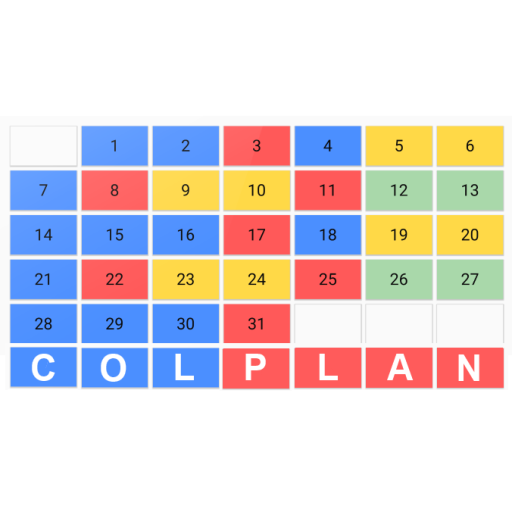Zmenový kalendár
Играйте на ПК с BlueStacks – игровой платформе для приложений на Android. Нас выбирают более 500 млн. игроков.
Страница изменена: 21 января 2020 г.
Play Shift calendar on PC
Is for Chemosvit, Terichem, Tatrafan, Terichem Lutsk, Shulle, Volkswagen, Plastic Omnium, Benteler, KIA, Carmeuse Slovakia, TOTAL france, VOLIA france, MONDI SCP,
nurses, waiters, fire fighters, week morning, week afternoon, long, short,
week morning and night - 12 hours,
week morning, week afternoon, week night, 3 x 5
harmonograms 68,69,70
12 hours - 1,1,2 days - 2,2,4 days - 1, 1, 3 days,
8 hours - 2,2,2,2 days - 2,3,2 days
2 morning, 2 nights, 2 afternoon, 2 off
2 morning, 2 nights, 2 off
3 morning, 3 nights, 3 off
Languages Supported:
English, Slovak, Czech, Polish, Hungarian, Ukrainian, Croatian, German, French, Italian, Spanish, Bulgarian, Portugal
Features:
- possibility of changing shifts
- manually adjustable shifts
- possibility to add events and notifications to date
- calendar displays the holidays
- possibility to change the theme
- possibility to change shifts color.
- possibility choice of first day of the week
- send calendar as an image to friends
- possibility to enter working hours per shift,
please specify a dot as a separator.
No coma. For example, 7.5 not 7.5
In the summary, you will then see the number of hours worked per month.
Backup and recovery database to an external SD card.
Possibility to delete all events at once.
Sort events by date, alphabet and announcement.
Quick change of date through the date selector.
Added two week widget. The first week is up to date. The current day is in brackets. The event is marked with a point - ●. Widget has a week shift and return to the current date. Update is after the topic changes, the first day of the week, when editing and changing events.
Играйте в игру Zmenový kalendár на ПК. Это легко и просто.
-
Скачайте и установите BlueStacks на ПК.
-
Войдите в аккаунт Google, чтобы получить доступ к Google Play, или сделайте это позже.
-
В поле поиска, которое находится в правой части экрана, введите название игры – Zmenový kalendár.
-
Среди результатов поиска найдите игру Zmenový kalendár и нажмите на кнопку "Установить".
-
Завершите авторизацию в Google (если вы пропустили этот шаг в начале) и установите игру Zmenový kalendár.
-
Нажмите на ярлык игры Zmenový kalendár на главном экране, чтобы начать играть.