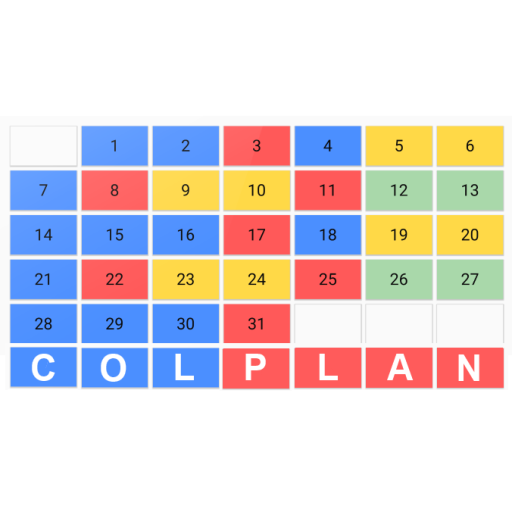Zmenový kalendár
工具 | Štefan Čižmár
在電腦上使用BlueStacks –受到5億以上的遊戲玩家所信任的Android遊戲平台。
Play Shift calendar on PC
A simple calendar for shifts operation eight-hourly and twelve-hourly working time.
Is for Chemosvit, Terichem, Tatrafan, Terichem Lutsk, Shulle, Volkswagen, Plastic Omnium, Benteler, KIA, Carmeuse Slovakia, TOTAL france, VOLIA france, MONDI SCP,
nurses, waiters, fire fighters, week morning, week afternoon, long, short,
week morning and night - 12 hours,
week morning, week afternoon, week night, 3 x 5
harmonograms 68,69,70
12 hours - 1,1,2 days - 2,2,4 days - 1, 1, 3 days,
8 hours - 2,2,2,2 days - 2,3,2 days
2 morning, 2 nights, 2 afternoon, 2 off
2 morning, 2 nights, 2 off
3 morning, 3 nights, 3 off
Languages Supported:
English, Slovak, Czech, Polish, Hungarian, Ukrainian, Croatian, German, French, Italian, Spanish, Bulgarian, Portugal
Features:
- possibility of changing shifts
- manually adjustable shifts
- possibility to add events and notifications to date
- calendar displays the holidays
- possibility to change the theme
- possibility to change shifts color.
- possibility choice of first day of the week
- send calendar as an image to friends
- possibility to enter working hours per shift,
please specify a dot as a separator.
No coma. For example, 7.5 not 7.5
In the summary, you will then see the number of hours worked per month.
Backup and recovery database to an external SD card.
Possibility to delete all events at once.
Sort events by date, alphabet and announcement.
Quick change of date through the date selector.
Added two week widget. The first week is up to date. The current day is in brackets. The event is marked with a point - ●. Widget has a week shift and return to the current date. Update is after the topic changes, the first day of the week, when editing and changing events.
Is for Chemosvit, Terichem, Tatrafan, Terichem Lutsk, Shulle, Volkswagen, Plastic Omnium, Benteler, KIA, Carmeuse Slovakia, TOTAL france, VOLIA france, MONDI SCP,
nurses, waiters, fire fighters, week morning, week afternoon, long, short,
week morning and night - 12 hours,
week morning, week afternoon, week night, 3 x 5
harmonograms 68,69,70
12 hours - 1,1,2 days - 2,2,4 days - 1, 1, 3 days,
8 hours - 2,2,2,2 days - 2,3,2 days
2 morning, 2 nights, 2 afternoon, 2 off
2 morning, 2 nights, 2 off
3 morning, 3 nights, 3 off
Languages Supported:
English, Slovak, Czech, Polish, Hungarian, Ukrainian, Croatian, German, French, Italian, Spanish, Bulgarian, Portugal
Features:
- possibility of changing shifts
- manually adjustable shifts
- possibility to add events and notifications to date
- calendar displays the holidays
- possibility to change the theme
- possibility to change shifts color.
- possibility choice of first day of the week
- send calendar as an image to friends
- possibility to enter working hours per shift,
please specify a dot as a separator.
No coma. For example, 7.5 not 7.5
In the summary, you will then see the number of hours worked per month.
Backup and recovery database to an external SD card.
Possibility to delete all events at once.
Sort events by date, alphabet and announcement.
Quick change of date through the date selector.
Added two week widget. The first week is up to date. The current day is in brackets. The event is marked with a point - ●. Widget has a week shift and return to the current date. Update is after the topic changes, the first day of the week, when editing and changing events.
在電腦上遊玩Zmenový kalendár . 輕易上手.
-
在您的電腦上下載並安裝BlueStacks
-
完成Google登入後即可訪問Play商店,或等你需要訪問Play商店十再登入
-
在右上角的搜索欄中尋找 Zmenový kalendár
-
點擊以從搜索結果中安裝 Zmenový kalendár
-
完成Google登入(如果您跳過了步驟2),以安裝 Zmenový kalendár
-
在首頁畫面中點擊 Zmenový kalendár 圖標來啟動遊戲