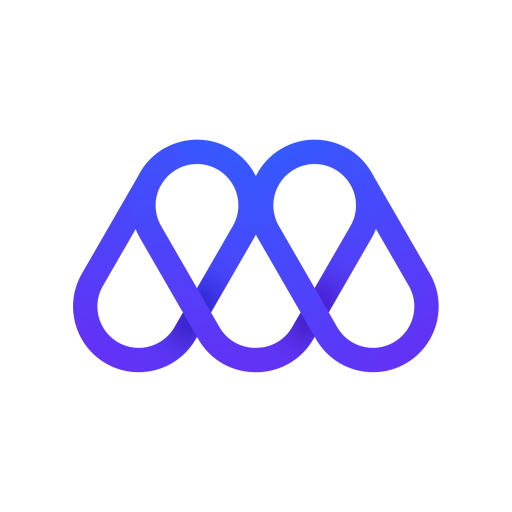Kiwi Browser - Fast & Quiet
Spiele auf dem PC mit BlueStacks - der Android-Gaming-Plattform, der über 500 Millionen Spieler vertrauen.
Seite geändert am: 25.04.2024
Run Kiwi Browser - Fast & Quiet on PC or Mac
Kiwi Browser – Fast & Quiet is a Communication app developed by Geometry OU. BlueStacks app player is the best platform (emulator) to run this Android app on your PC or Mac for an immersive user experience!
Locate websites, visit social media platforms, watch videos, save and retrieve data, and much more with the Kiwi Browser app. Whether you want to follow up on global news in sports, politics, fashion, music, finance, or other topics, this browser delivers uninterrupted internet access to everyone!
About the App
Kiwi Browser gives you access to communicate, browse, and interact with content on the internet. This app is built on an advanced engine; it ensures robust data protection and lightning-fast performance for browsing, sharing, and retrieving content.
The app also features an intuitive download system for fast, high-quality content downloads. It also supports content translation, including texts, audio, and video files, into up to 60 different languages.
For software developers and engineers, Kiwi Browser provides effective developer tools, allowing you to inspect website codes seamlessly.
App Features
- End-to-end encryption system
- Smooth and efficient user interface
- Customizable night mode
How to Get?
Download Kiwi Browser – Fast & Quiet for free from the Google Play Store or Apple App Store on the BlueStacks app player.
Spiele Kiwi Browser - Fast & Quiet auf dem PC. Der Einstieg ist einfach.
-
Lade BlueStacks herunter und installiere es auf deinem PC
-
Schließe die Google-Anmeldung ab, um auf den Play Store zuzugreifen, oder mache es später
-
Suche in der Suchleiste oben rechts nach Kiwi Browser - Fast & Quiet
-
Klicke hier, um Kiwi Browser - Fast & Quiet aus den Suchergebnissen zu installieren
-
Schließe die Google-Anmeldung ab (wenn du Schritt 2 übersprungen hast), um Kiwi Browser - Fast & Quiet zu installieren.
-
Klicke auf dem Startbildschirm auf das Kiwi Browser - Fast & Quiet Symbol, um mit dem Spielen zu beginnen