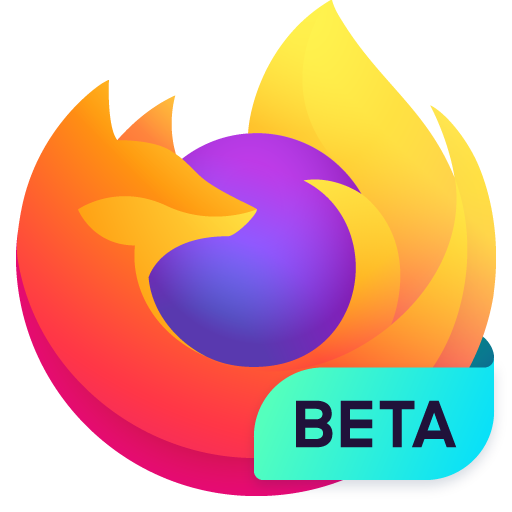Kiwi Browser - Fast & Quiet
Juega en PC con BlueStacks: la plataforma de juegos Android, en la que confían más de 500 millones de jugadores.
Página modificada el: 25 abr 2024
Run Kiwi Browser - Fast & Quiet on PC or Mac
Kiwi Browser – Fast & Quiet is a Communication app developed by Geometry OU. BlueStacks app player is the best platform (emulator) to run this Android app on your PC or Mac for an immersive user experience!
Locate websites, visit social media platforms, watch videos, save and retrieve data, and much more with the Kiwi Browser app. Whether you want to follow up on global news in sports, politics, fashion, music, finance, or other topics, this browser delivers uninterrupted internet access to everyone!
About the App
Kiwi Browser gives you access to communicate, browse, and interact with content on the internet. This app is built on an advanced engine; it ensures robust data protection and lightning-fast performance for browsing, sharing, and retrieving content.
The app also features an intuitive download system for fast, high-quality content downloads. It also supports content translation, including texts, audio, and video files, into up to 60 different languages.
For software developers and engineers, Kiwi Browser provides effective developer tools, allowing you to inspect website codes seamlessly.
App Features
- End-to-end encryption system
- Smooth and efficient user interface
- Customizable night mode
How to Get?
Download Kiwi Browser – Fast & Quiet for free from the Google Play Store or Apple App Store on the BlueStacks app player.
Juega Kiwi Browser - Fast & Quiet en la PC. Es fácil comenzar.
-
Descargue e instale BlueStacks en su PC
-
Complete el inicio de sesión de Google para acceder a Play Store, o hágalo más tarde
-
Busque Kiwi Browser - Fast & Quiet en la barra de búsqueda en la esquina superior derecha
-
Haga clic para instalar Kiwi Browser - Fast & Quiet desde los resultados de búsqueda
-
Complete el inicio de sesión de Google (si omitió el paso 2) para instalar Kiwi Browser - Fast & Quiet
-
Haz clic en el ícono Kiwi Browser - Fast & Quiet en la pantalla de inicio para comenzar a jugar