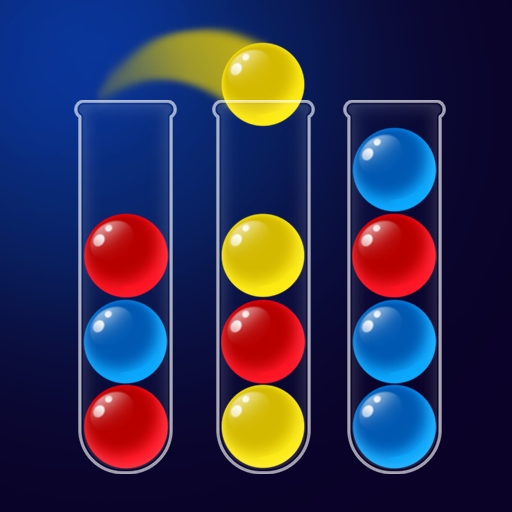Block Beat - Block puzzle Game
Juega en PC con BlueStacks: la plataforma de juegos Android, en la que confían más de 500 millones de jugadores.
Página modificada el: 23 ago 2023
Play Block Beat - Block puzzle Game on PC or Mac
Block Beat – Block puzzle Game is a puzzle game developed by Kiwi Fun. BlueStacks app player is the best platform to play this Android game on your PC or Mac for an immersive gaming experience.
Block Beat offers thrilling block puzzle challenges where you compete with friends and aim for the highest trophy honor. It’s both simple and addictive, featuring a unique twist on the classic gameplay. To climb the leaderboard and secure a top ranking, you’ll need to showcase your layout logic skills and plan your upgrades strategically.
The gameplay is straightforward: drag and drop blocks onto the 8×8 board, aiming to fill entire rows or columns to clear them. The game starts with stage force, which can earn you more stars. As you progress and stage up, you can upgrade stage forces to your advantage. The game concludes when there’s no space left on the board, so think carefully about your block placement.
Block Beat introduces a fresh element by including rotatable blocks in your backpack, which can be a game-changer when used at the right moment. Maximize your star collection, survive challenges, and secure your place in the league rankings for a chance to win trophies. If you’re seeking a unique and engaging block puzzle experience, Block Beat is the game for you.
Juega Block Beat - Block puzzle Game en la PC. Es fácil comenzar.
-
Descargue e instale BlueStacks en su PC
-
Complete el inicio de sesión de Google para acceder a Play Store, o hágalo más tarde
-
Busque Block Beat - Block puzzle Game en la barra de búsqueda en la esquina superior derecha
-
Haga clic para instalar Block Beat - Block puzzle Game desde los resultados de búsqueda
-
Complete el inicio de sesión de Google (si omitió el paso 2) para instalar Block Beat - Block puzzle Game
-
Haz clic en el ícono Block Beat - Block puzzle Game en la pantalla de inicio para comenzar a jugar