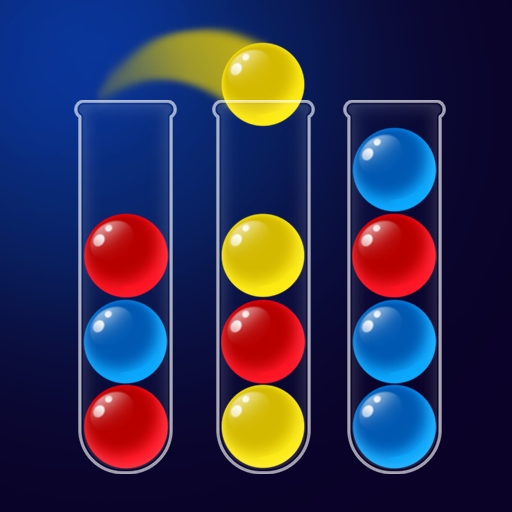Math Master
Play on PC with BlueStacks – the Android Gaming Platform, trusted by 500M+ gamers.
Page Modified on: Mar 21, 2025
Play Math Master on PC
Features:
- Engaging Puzzles: Solve a variety of math problems, from simple arithmetic to complex equations.
- Multiple Levels: Progress through increasingly difficult levels designed to challenge your skills
- Daily Challenges: Keep your skills sharp with new puzzles every day!
- Fun for All Ages: Accessible puzzles for kids and adults alike, making learning math fun!
Download Math Master today and start your journey to mathematical greatness! Can you conquer all the puzzles and claim the title of Math Master?
Play Math Master on PC. It’s easy to get started.
-
Download and install BlueStacks on your PC
-
Complete Google sign-in to access the Play Store, or do it later
-
Look for Math Master in the search bar at the top right corner
-
Click to install Math Master from the search results
-
Complete Google sign-in (if you skipped step 2) to install Math Master
-
Click the Math Master icon on the home screen to start playing